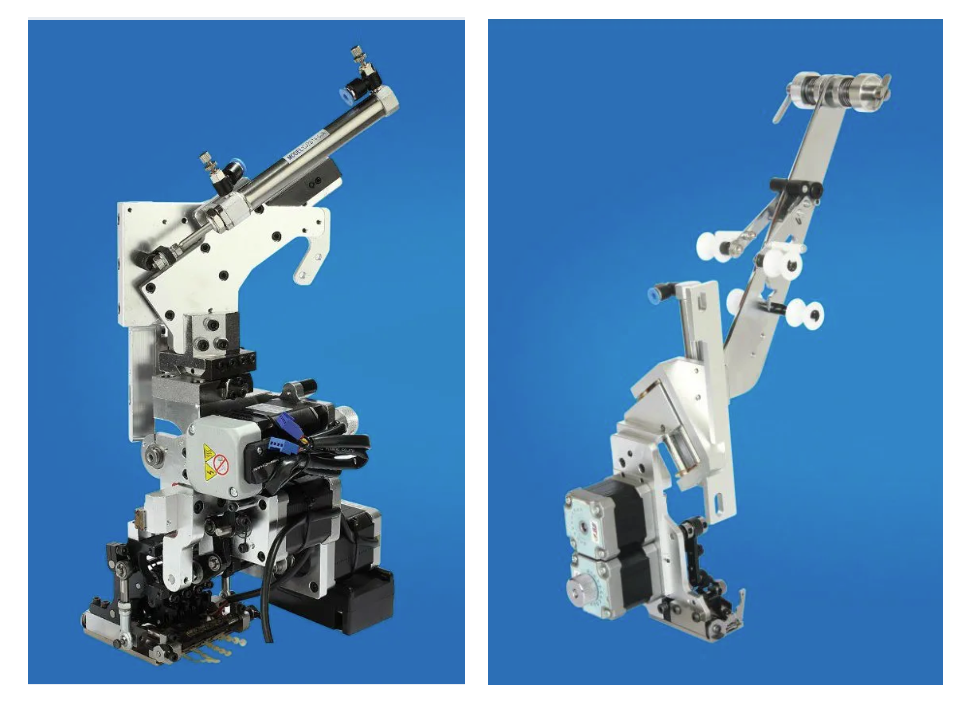To use this specialty in your designs, your embroidery machine must be equipped with special devices that drops the sequins in a precise position with respect to one of the needles (usually the first or last of the head) and in synchronization with it.
These “sequin devices” are capable of handling one or several types of sequins (multi-sequin devices), and also some machines can be equipped with 2 devices per head, allowing you to decide, from the design, which of the sequins loaded in which device will be used at any time.
Currently, there are basically two types of devices. In one of them, the different sequins are arranged stacked on top of each other, while in the other type, the different sequins are located next to each other. The former are known as "stacked" devices and the latter as "side by side" devices.
Some devices allow a single sequin drop at a time while others allow multiple sequin drops, stacking the sequins and securing them with a single fixing stitch.
|
4 sequins side by side device type and 2 sequins stacked device type |
Before you start using sequins, you must configure your software by defining what type of sequin devices your machine is equipped with. This allows the software to offer you a palette of sequins with enough positions to handle all the different types of sequins that your machine can use and also to generate the proper control sequences when you export your design to the machine. See Sequin Palette & Editor for further details.
Sequin Fill includes the following Object Types and Fill Styles |
|---|
|