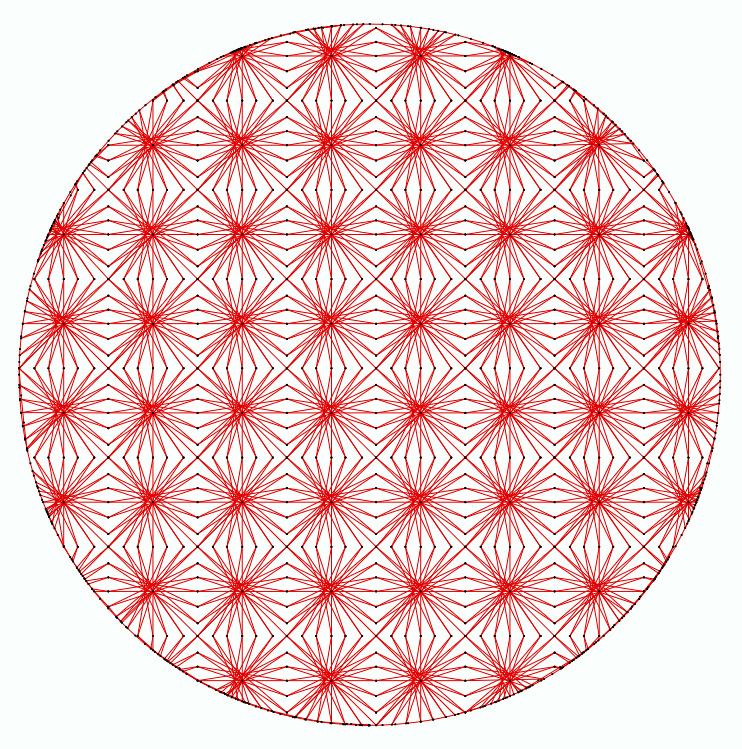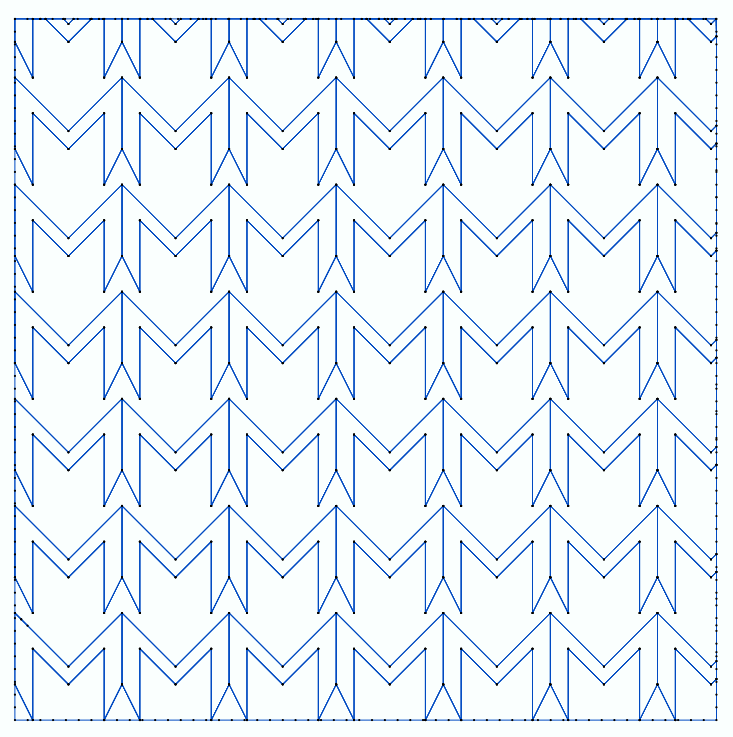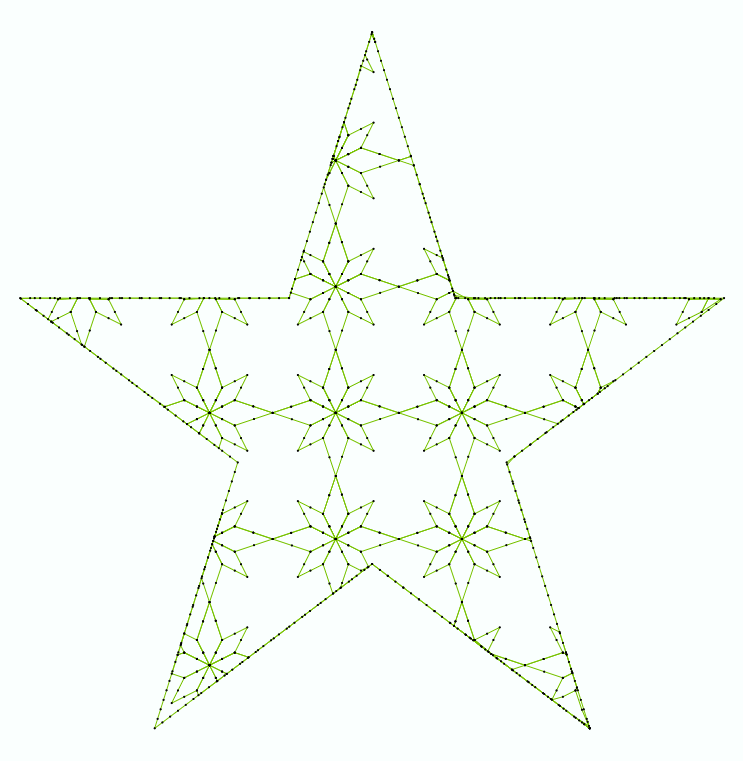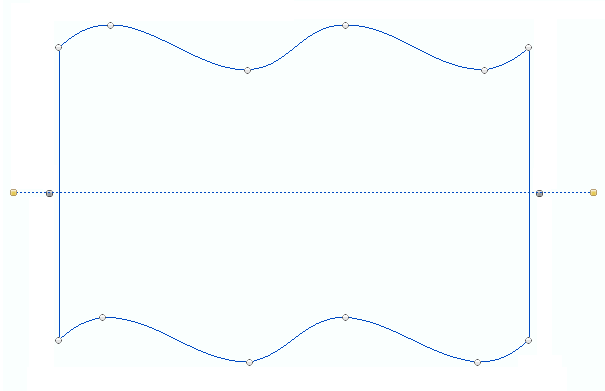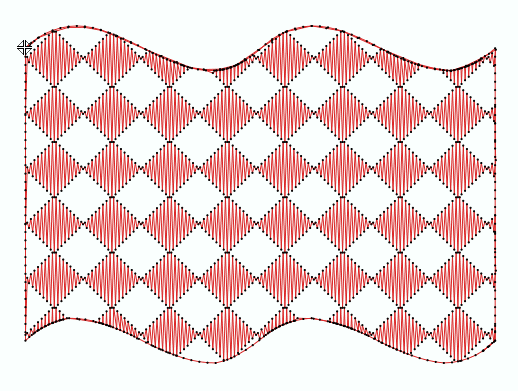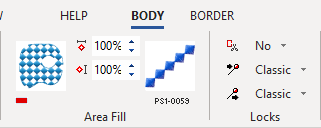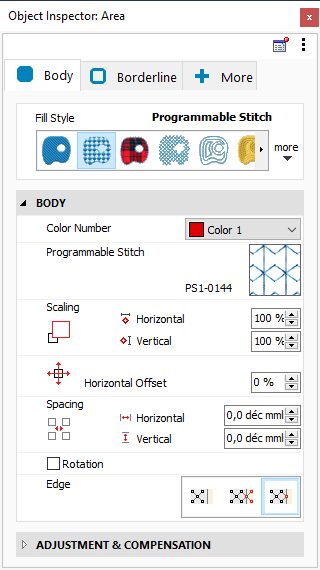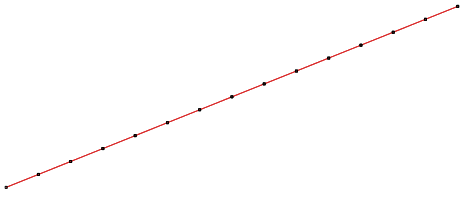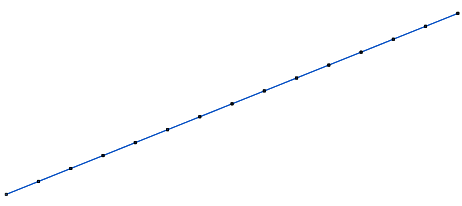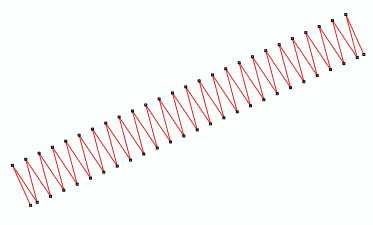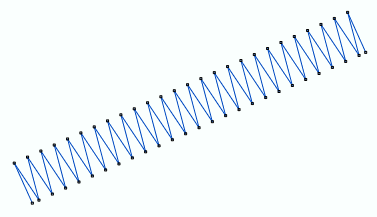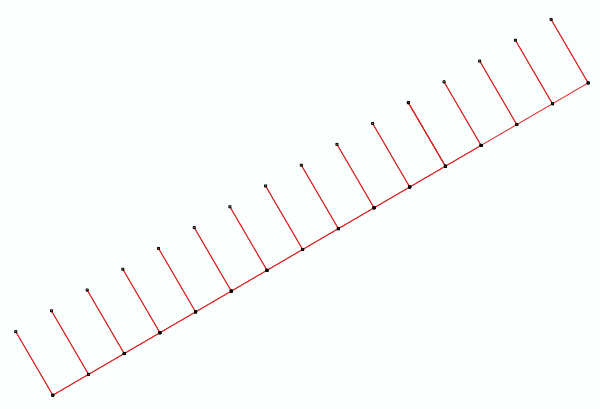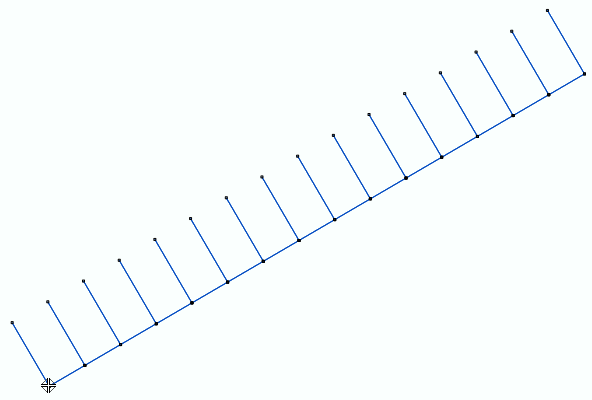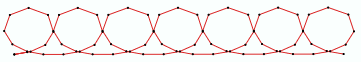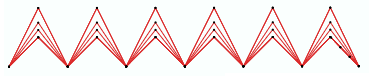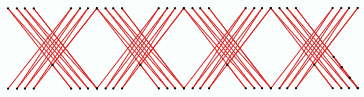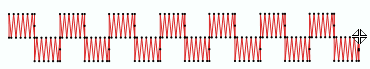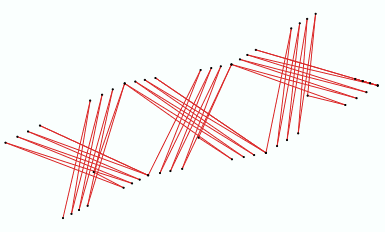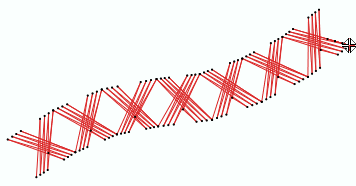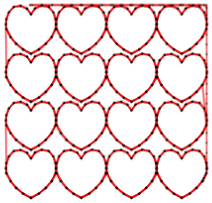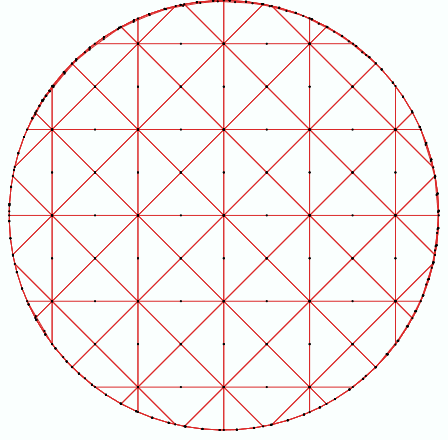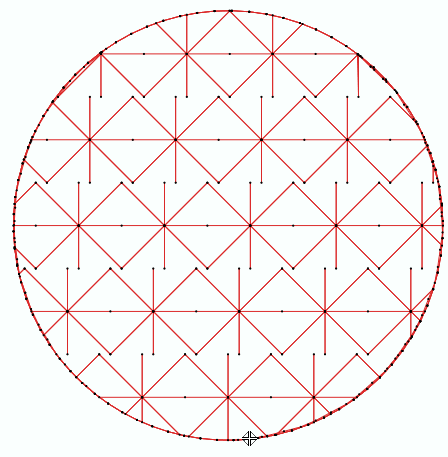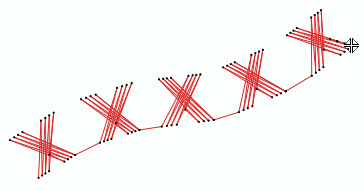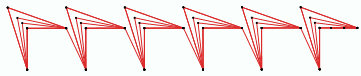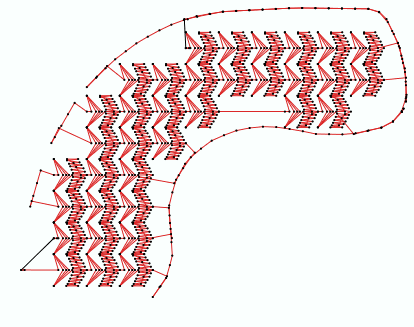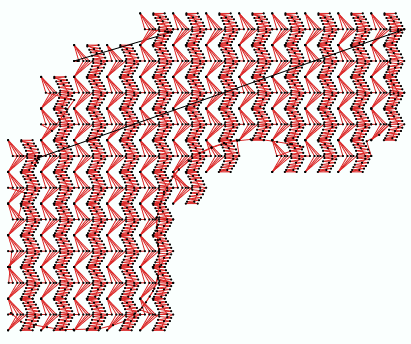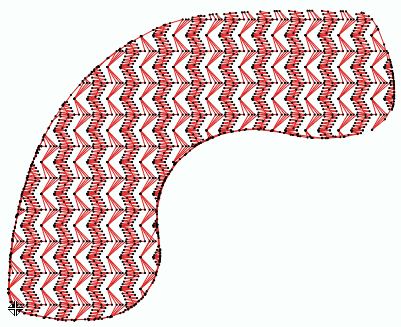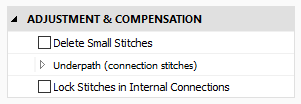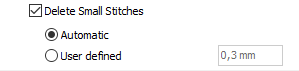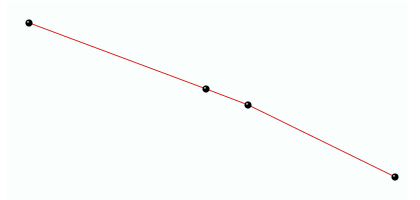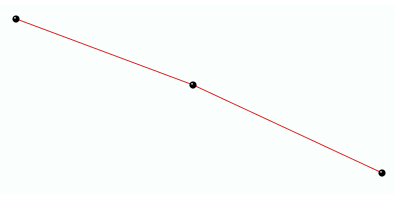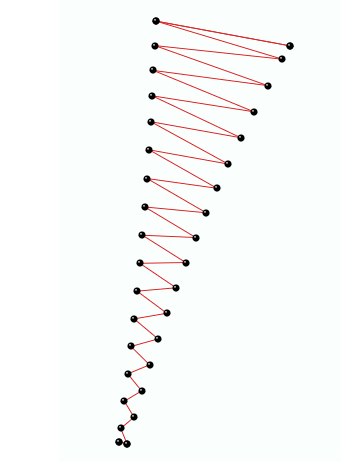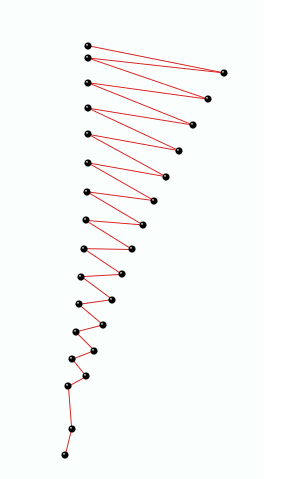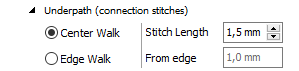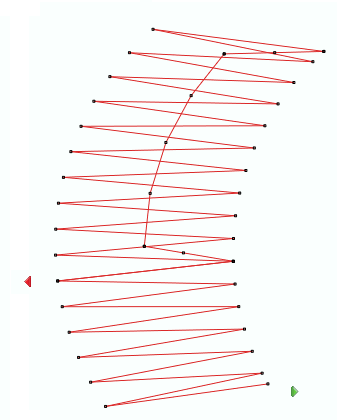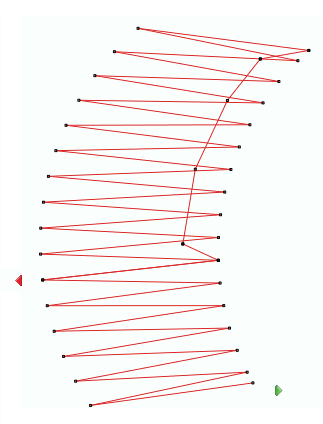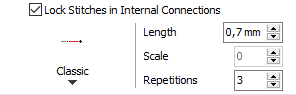|
This fill style places rows (arrays) of programmable stitches in line on a closed area. Programmable stitches are oriented according to a single direction line.
|
This fill style places decorative stitches (pre-designed figures) on a closed area region, defined by straight or curve segments. The stitches are aligned to a unique direction line.
How to create an object of this type?
➢Select the tool Create an Area with Programmable Stitches through any available way:
oOpen the Smart Design window and select the corresponding tool.
oClick on the arrow below the "Create Objects" button and select the corresponding tool.
oOpen the tooltab EMBROIDERY, click on the arrow below the "Area" button and select the corresponding tool.
A context ToolsTab containing the most frequently used properties of this fill style will open.
➢Set the fill properties from the ToolsTab (above) or the Object Inspector (below).
➢Digitize the object (through any digitizing method) by inserting the required elements of this object type. |
|
➢Confirm and GENERATE stitches.
➢If editing is required, just select the Select Object tool on the Main Toolbar. |
|

|
About Fill Style Properties
•You can edit (define or modify) all the properties of this object type from the Object Inspector (see below). •The most commonly used properties are also available on the corresponding tooltab. •The current value of the properties are displayed on the Object Inspector or the tooltab when an object of this type is being created or when an existing object of this type is selected. |
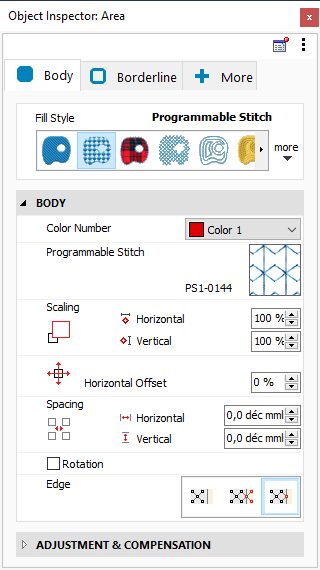
|
|
Color Number
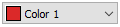
|
This is the color number of the thread/color palette.
You can change the color number from the color bar, from the context tooltab or from the object inspector.
The thread color for this color number is defined (and can be redefined) on the thread/color palette.
The stitches of the selected object will be created using the selected color.
This number is also the needle number of the embroidery machine (for multi-needle machines), unless the needle sequence is redefined.
|
Change Color Number on a Path with Running Stitches
Change Color Number on a Path with Zig-Zag Stitches
Change Color Number on a Path with E Stitches
|
It specifies the color number of the thread palette corresponding to the main color of the object.
Programmable Stitch Type

|
This is the programmable stitch component used to fill the path.
You can open the programmable stitches library by clicking on the icon and select the one you want.
|
|
Programmable stitches sample 1
|
|
Programmable stitches sample 1
|
|
|
|
|
|
Programmable stitches sample 3
|
|
Programmable stitches sample 4
|
|
|
|
|
|
It specifies the programmable stitch component to use.
Programmable Stitches Scale

|
Re-size the component horizontally and/or vertically.
|
|
Programmable Stitch, scale: 100%
|
|
Programmable Stitch, scale: 50%
|
|
|
|
|
|
Programmable Stitch, scale: 50%
|
|
Programmable Stitch, scale: 100%
|
|
|
|
|
|
Specify the size of the programmable stitch.
Offset

|
Adjust the horizontal and vertical displacement of the component.
|
|
Programmable Stitch, Offset: 0%
|
|
Programmable Stitch, Offset: 13%
|
|
|
|
|
|
Specify the displacement of the programmable stitches from one row to the next one
Programmable Stitches Spacing

|
This property defines the separation between each component on the path.
|
|
Programmable Stitches on Path:
no spacing
|
|
Programmable Stitches on Path:
spacing: 1.5mm
|
|
|
|
|
|
Specify the separation between programmable stitches.
Rotation / Angle

|
Rotates the component according to the specified angle.
|
|
Programmable Stitches, Angle: 0
|
|
Programmable Stitches, Angle: 45
|
|
|
|
|
|
Rotate the programmable stitch from its natural position.
Clipping on Border

|
This property controls the behavior on the section's edge. There are three options:
•Exclude Border (Inside): The programmable stitches fill the area entirely and are included within the section’s limits (sometimes they do not reach the edge). •Include Border (Outside): The programmable stitches fill the area entirely but totally included inside the section, even if they fall outside the area. •Edge (Default): The programmable stitches that fill the area are cut out, according to the borderline of the area. |
|
Edge: Exclude Border
|
|
Edge: Include Border
|
|
|
|
|
|
Edge: Clipping
|
|
|
|
|
|
|
|
Specify how the programmable stitches are finished on the object border.
|
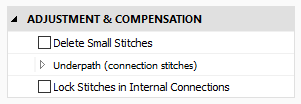
|
|
Delete Small Stitches
Filter the small stitches of the object (smaller than the indicated value).
Options are:
oAutomatic: The filter is enabled and the minimum stitch length used is the general value set in Options And Preferences. oUser defined: The system will delete stitches shorter than the indicated value. Sample of Delete Small Stitches: Path with Running Stitches
|
Before applying the filter
|
|
After applying the filter
|
|
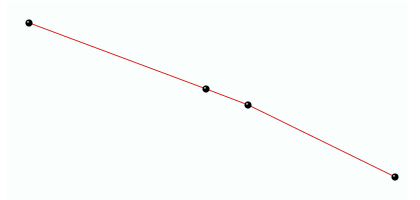
|
|
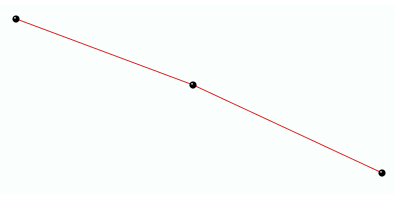
|
Sample of Delete Small Stitches: Column with Zig-Zag Stitches
|
Before applying the filter
|
|
After applying the filter
|
|
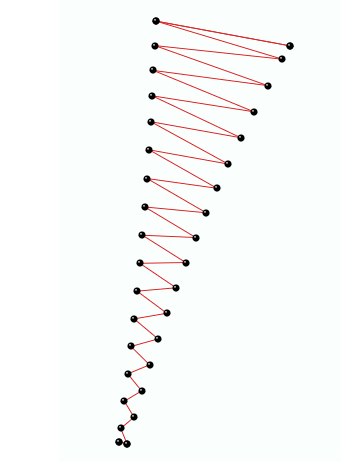
|
|
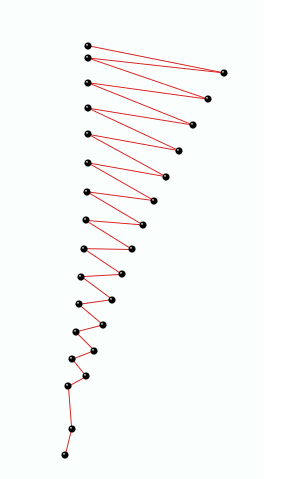
|
|
It deletes the stitches that are smaller than a predefined value (unnecessary & inconvenient).
Underpath (Connection Stitches)
Internal path or sequence of stitches automatically generated by the program required to travel from one location of the object to another one (connections of regions) while producing the stitches of the object in order to avoid long jumps. Those stitches will be hidden under the main fill.
Available options are:
oCenter Walk: The position of the under is set to the center (for normal density fills). oEdge Walk: The position of the under is set at a certain distance from the edges (for low density fills). Properties are:
•Stitch length: Defines the stitch length of the under path. The higher the value, the greater the stitches are apart from each other. •Edge Distance: Defines the distance of under path to the edge.
|
Center Walk, Stitch Lenght: 1.0 mm
|
|
Edge Walk, Distance: 0.7 mm
|
|
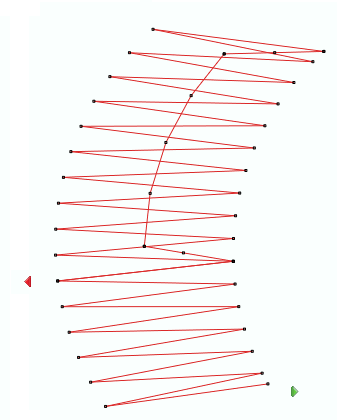
|
|
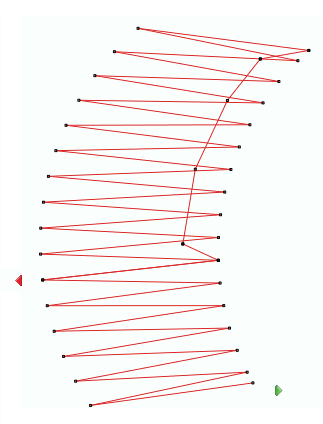
|
|
Not visible internal connections (paths) between different parts of a complex area.
Lock Stitches in Internal Connections
Insert tack-down stitches to prevent unfixed stitches when connecting far parts of the object.
Types of Lock Stitches are:
oClassic oStar oTwist oCross oArrow Properties:
•Length: Specify the lock stitch length for Classic type. •Scale: change the size of the lock stitch. •Repetition: Define the number of times to repeat the lock stitch.
|
It adds stitches to fix the thread, recommendable on thread trims and color changes.
|
Read also
•Concepts about the UNIFORM AREA object.
•Concepts about Classic Digitizing.