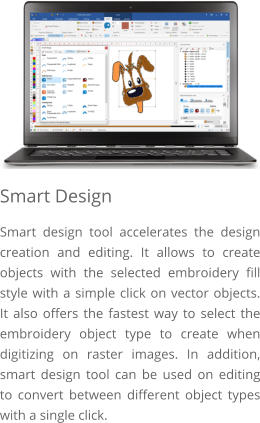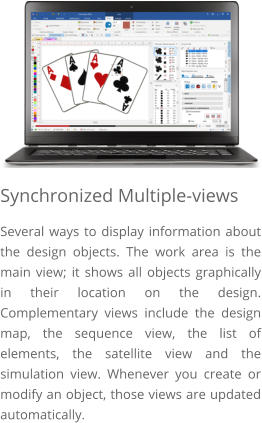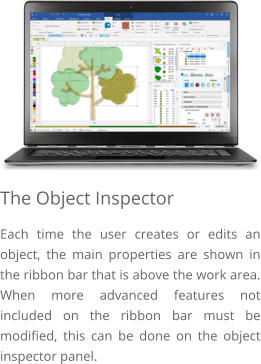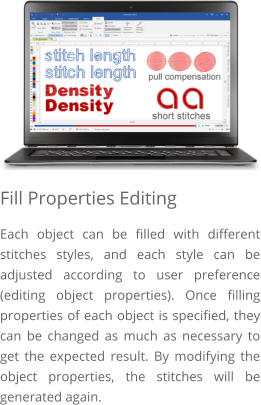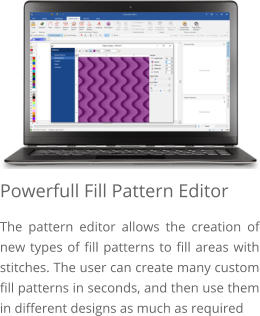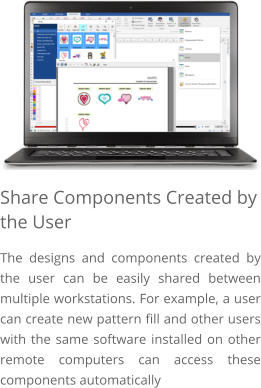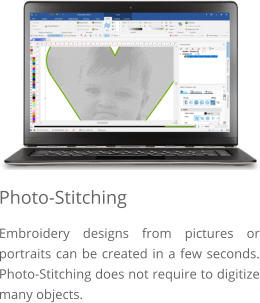DealerCompany

© 2020, Dealer Company - AR Robots S.A.
Product Overview
EMBROIDERY OFFICE
The professional line of embroidery software products
While originally created for embroidery decoration only, it has been redeveloped to include hotfix decoration design with rhinestones, sequins and spangles, making Embroidery Office the most versatile multi-decoration software in the market today.