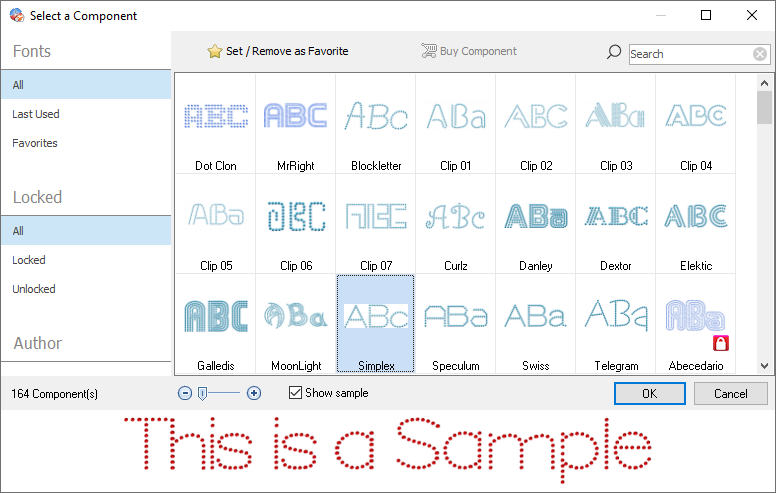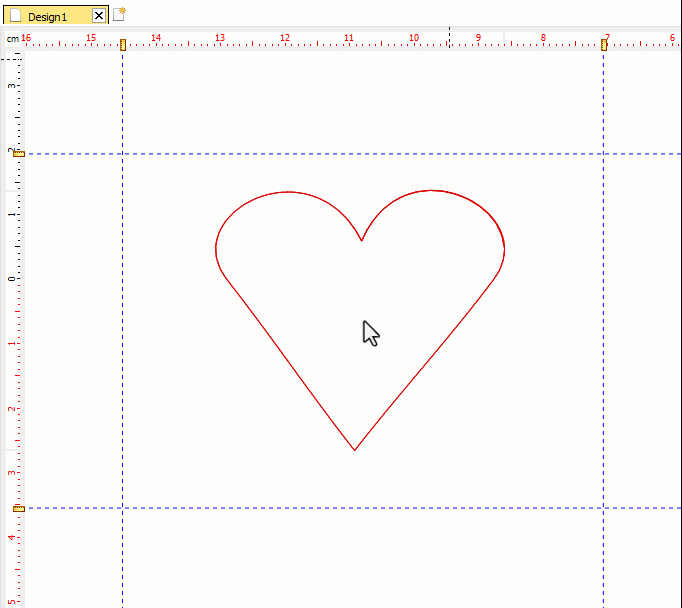New in version 23.10 (i10) - Bling
New Click & Do Tool
Create new objects with just a single click using existing contours or a combination of them. It works with holes, regions inside objects, overlapped objects...
No need to digitize the shape, the tool does it for you. The tool is available in the Digitizing Methods group, at the left of the objects creation tooltabs and at the toolbar of the Smart Design
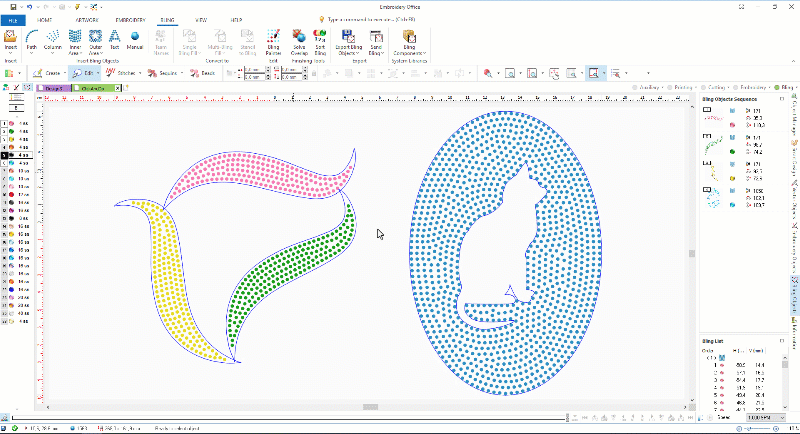
Bling Painter
New tool to easily change bed types. It works no matter to what object the beads belong, and even for exploded beads
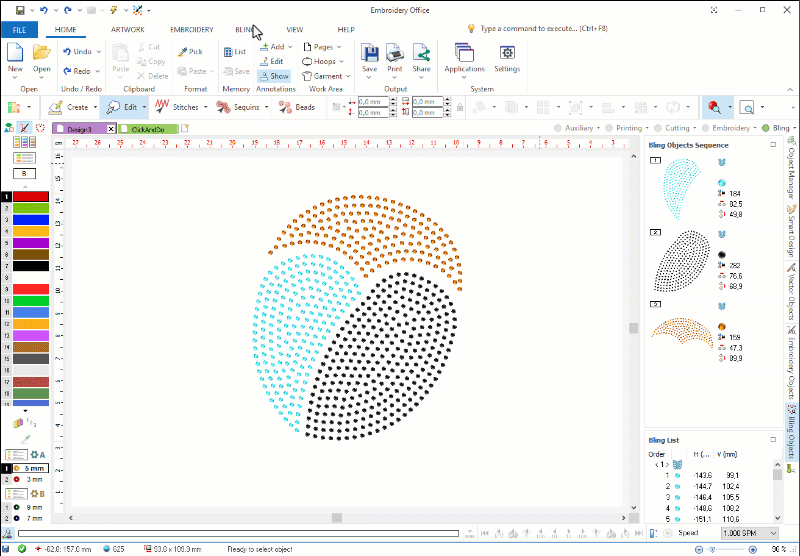
Select by Shape
A new Selection mode, using autoshapes. It works with exploded beads and allows bead selection to create nice effects in seconds
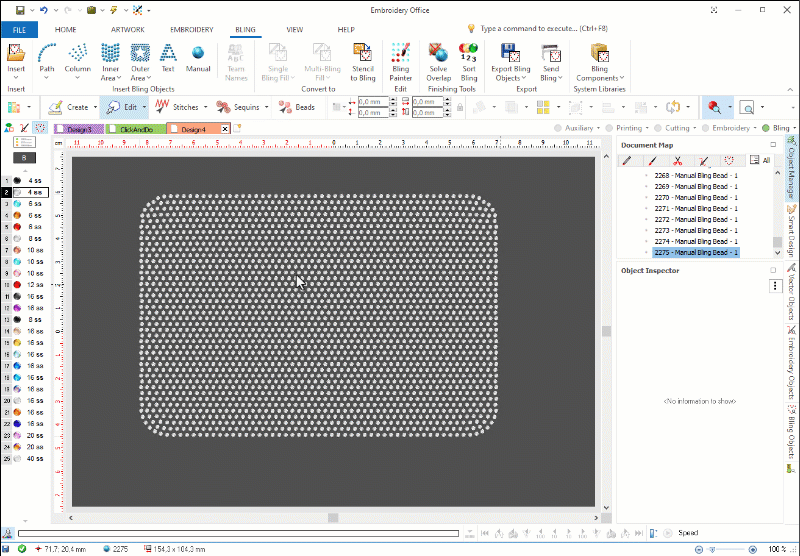
Select by Properties
Another new selection mode for bling objects, based on their properties: by object type, by fill style and by bead type.
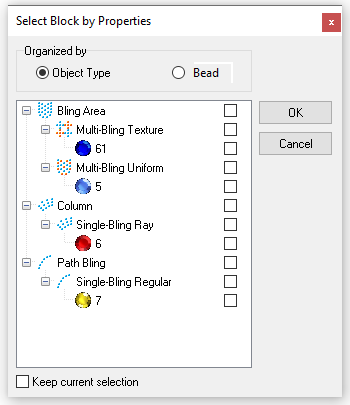
Grid Repetitions tool tab
A new, full interactive tool tab, allows better control of grid repetitions.
The tooltab appears when you select Grid Repetitions at the Repetitions group in the main toolbar.
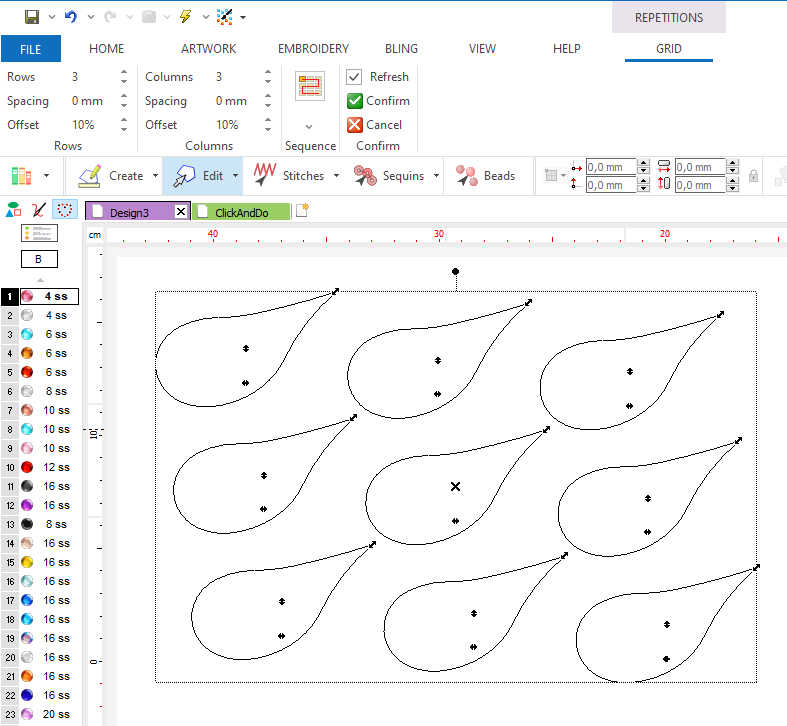
Distribute Objects
A new function makes it easier to arrange the selected objects so that they have the same horizontal or vertical spacing.
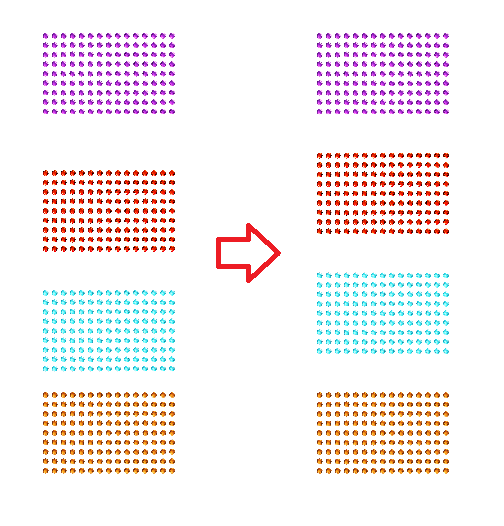
Beads Alignment
Now you can use the alignment functions with a group of selected beads.
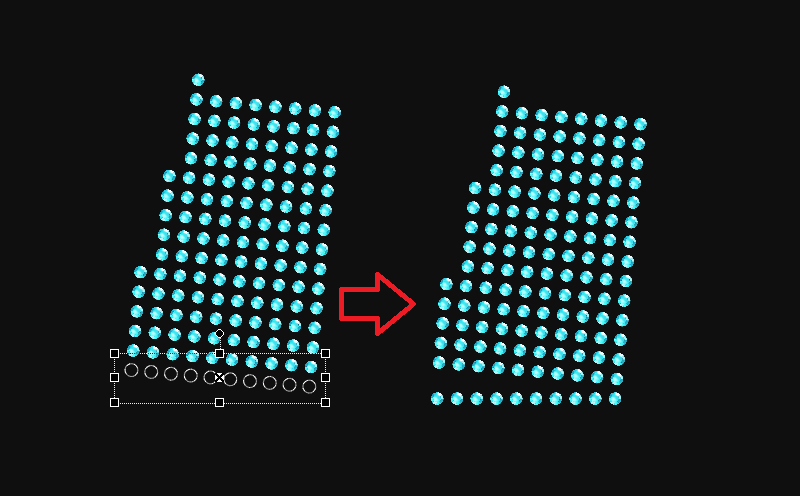
New Auto-scroll feature
Follow the shapes of the images while digitizing using the new In Leaps auto-scroll mode.
When you reach the auto-scroll region, the system automatically scrolls the workspace but keeping the pointer at the same coordinates.
You can enable the feature during creation or edition. Auto-scroll details (activation, mode, region and leap size) are configurable from the Options box
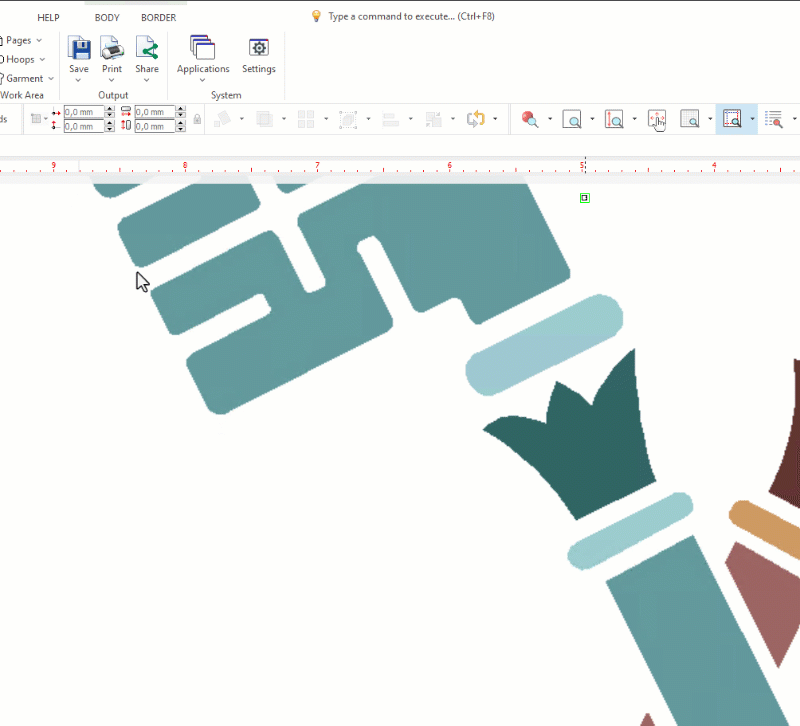
Improvements in version 23.10 (i10)
• Better font browsing: A larger sample is shown when you open the font catalog box
•Allows easy and accurate alignment of any type of object or block to the guidelines. This snap is always active while guidelines are visible, however, you can disable it by pressing and holding the ALT key
•Improved Recent Files panel: You can now pin designs so that they always remain in the panel. Design paths are now displayed with friendly names (Documents, Desktop, etc.). The recent files list was expanded from 30 to 100 items. •Snap to Hot Points is now available for bling objects •Function Exact Line: now available while creating bling objects •Sort by name, date, size, etc. is now available for the thumbnail view in Open and Save designs boxes. •Design files thumbnails improved: Non auxiliary images (print, cut) are now drawn without the shaded pattern. •Creation timer: Displays the time you have been working with the design. Automatically pauses when you stop working and resumes with the first click in the workspace. Available at the Information tab (right edge of the window) •New Save Simulation command allows you to save your design as an image with transparent background. •Better node selection: During editing, when a node is selected and you click to select another node in a region where there are nodes of various types (contour, direction lines, etc.), the system now prioritizes the nodes of the same type as the selected one. This allows a more contextual node edition. |
•Import from CorelDraw® and Illustrator®: Now, you can directly drag the files into the workspace to import them. •The Offset Contour function now works for path objects •New expanded bling formats available for reading (ASC, BLU, DSR, NCK, SHF and SRT) |
Fixes in version 23.10 (i10)
•Object Map: Solved the issue that appeared when Grouped Objects were selected •Smart Design: Fixed the size issue (sometimes it was opened too wide). Fixed the issue that happened when a package type object was selected. •Information Panel: It was repaired the error that produced Keywords duplication in the Classification list •Vector Objects Sequence: Fixed the issue that prevented the proper visualization of white background figures •Using Autoshapes: It was repaired the issue that preventing using autoshapes after using Autotrace or Autocomplete •Recent files panel: It was solved the problem that prevents that files with names using some international characters were displayed. •Simulation View: Fixed the issue with the background when using garments •Solved the issues while editing bling objects related with commands to operate with holes and direction lines in the context and circular menu |
•Lettering: It was fixed the error produced by the Auto-correct feature, where some specific words were changed •Vector Figures: Corrections in the functions that manage the contours of the figures where an error prevented the deletion of the holes. •Object Alignment: Several fixes to avoid that the objects direction lines interfere with the alignment. •Fixes and improvements in the function Select Objects by Outline •It was solved the issue that appeared when trying to delete holes and direction lines with just 2 nodes •Path objects with beads at "Reference": bling generation automatically cleans overlapped beads •Fixed the issue with the rotation angle in Bling Textures |
•Importing from Illustrator®: Fixed the error that happened when reading files with transformed texts •Fixes in SVG reading function, when the SVG file points to an external raster image. •Fixes when drawing some autoshapes •Scanners Support: Now the installer includes all possible drivers and filters to improve scanners compatibility •Solved the Grid effect issue that prevents the grid to be initially displayed •Fixed the displacement issue while reading stencil files •Much faster Disassemble object into beads function |