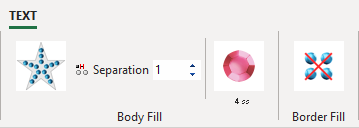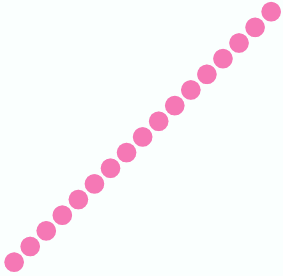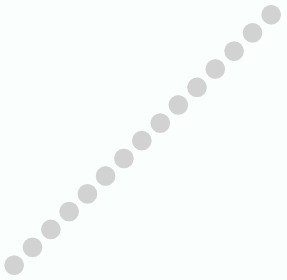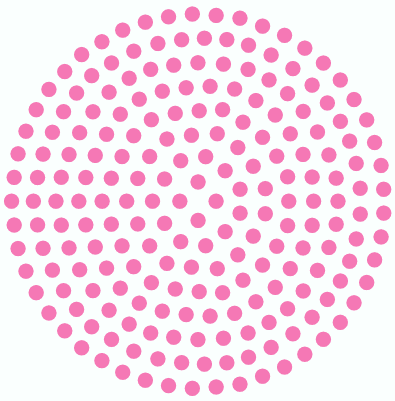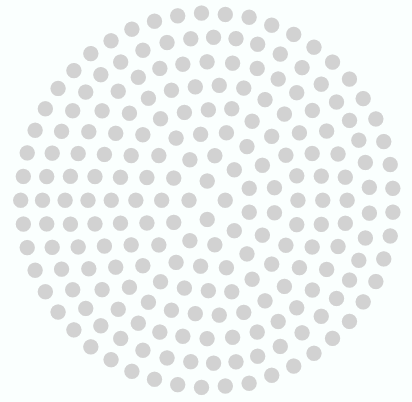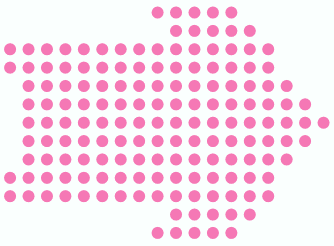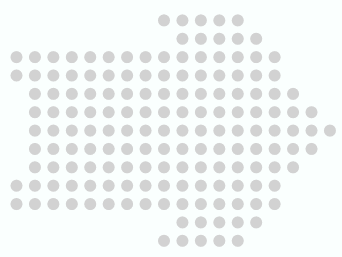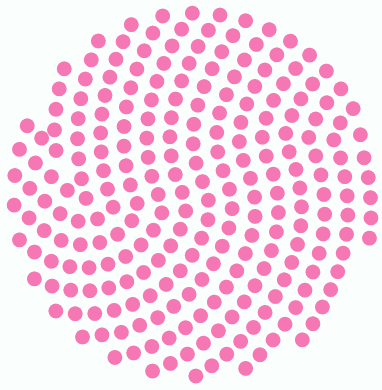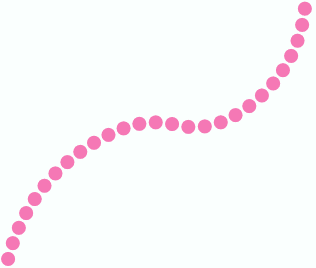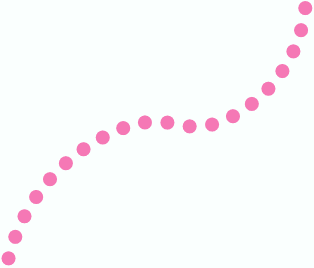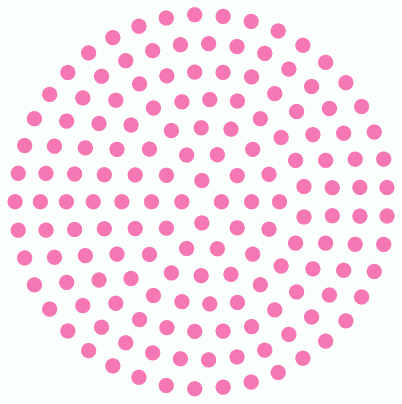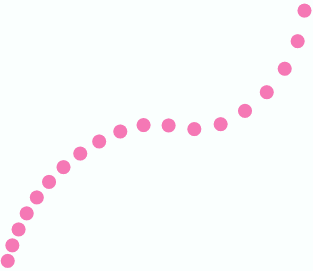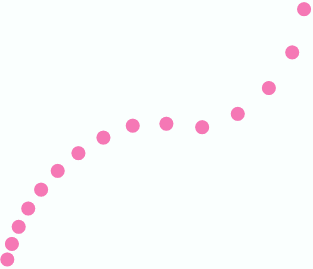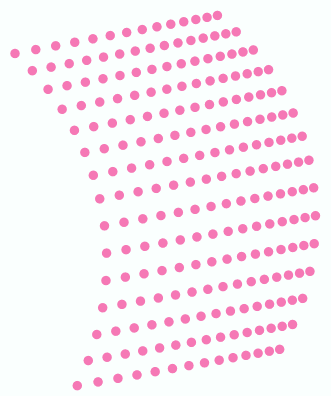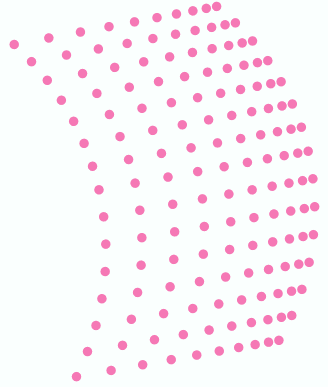|
This fill style places bling beads (same color, size or shape) on a path defined by the center line (skeleton, structure) of the area of a True Type Font character. |
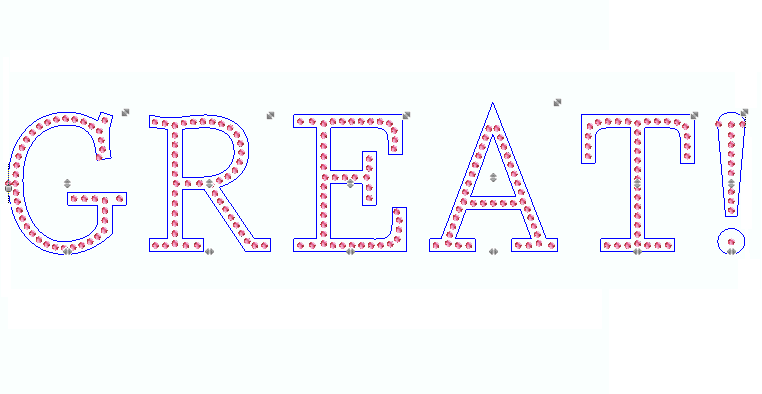 |
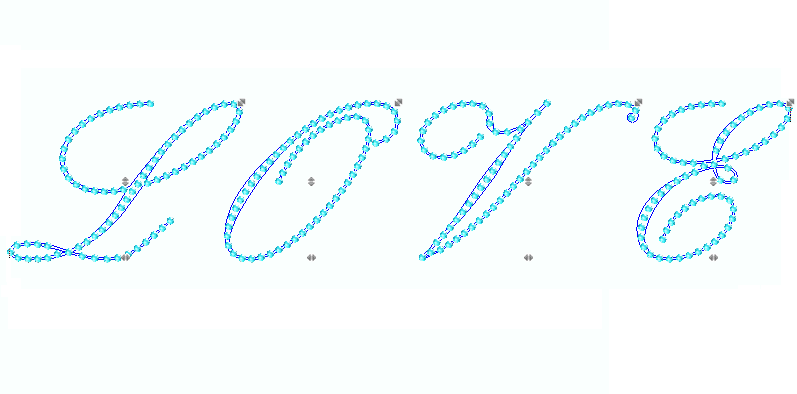 |
 |
How to create an object of this type?
➢Select the tool Text and set the font type to TrueType
➢Select the Single Bling Center Path as fill style
A context ToolsTab containing the most frequently used properties of this fill style will open.
|
➢Set the fill properties from the ToolsTab (above) or the Object Inspector (below).
➢Digitize the object (through any digitizing method) by inserting the required elements of this object type. |
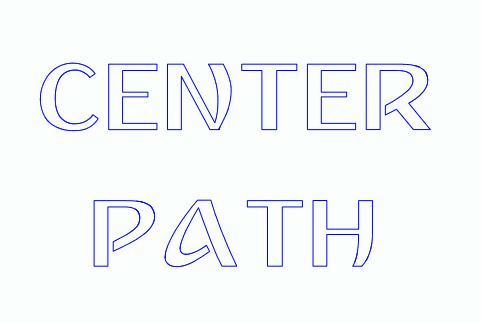 |
➢Confirm and GENERATE bling beads.
➢If editing is required, just select the Select Object tool on the Main Toolbar. |
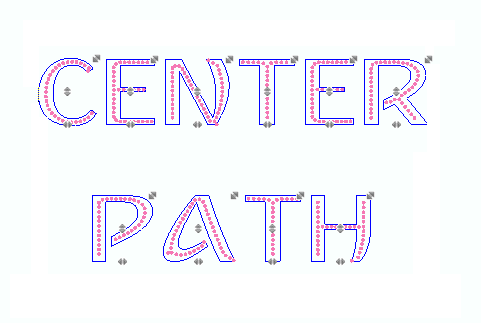 |
|
About Fill Style Properties •You can edit (define or modify) all the properties of this object type from the Object Inspector (see below). •The most commonly used properties are also available on the corresponding tooltab. •The current value of the properties are displayed on the Object Inspector or the tooltab when an object of this type is being created or when an existing object of this type is selected. |
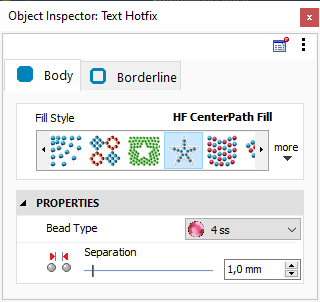 |
It specifies the bling bead type of the object.
It specifies the average distance between beads. |
Read also
This feature is included in the Advanced Bling Fill Styles Pack |