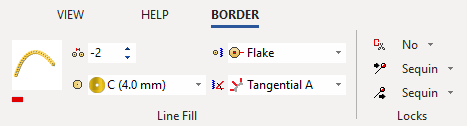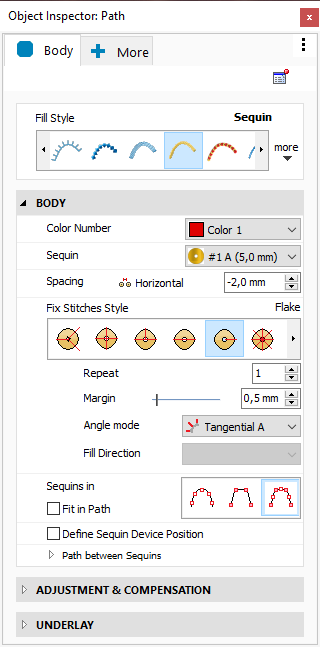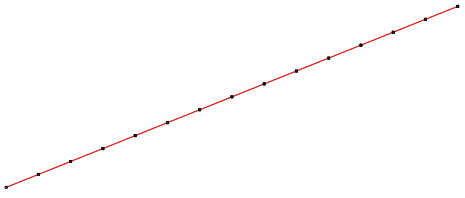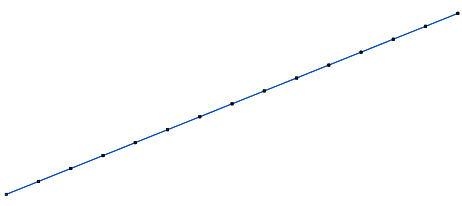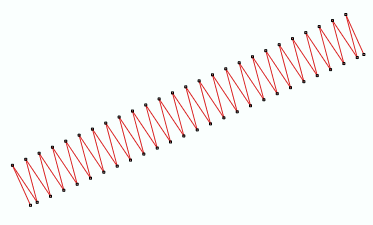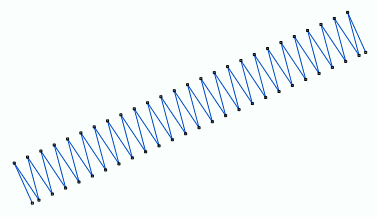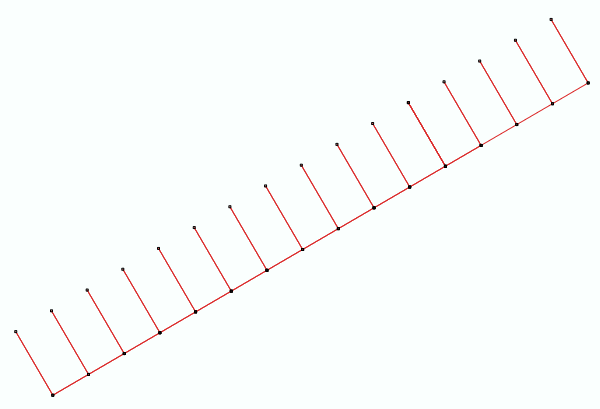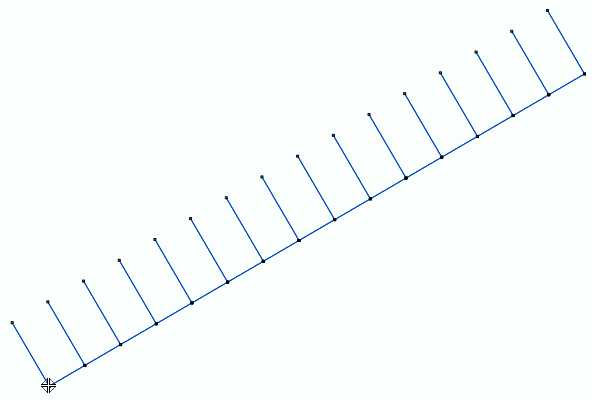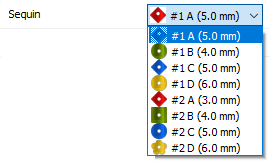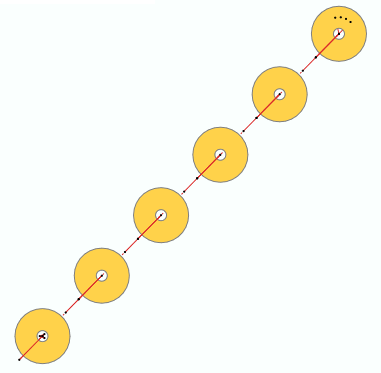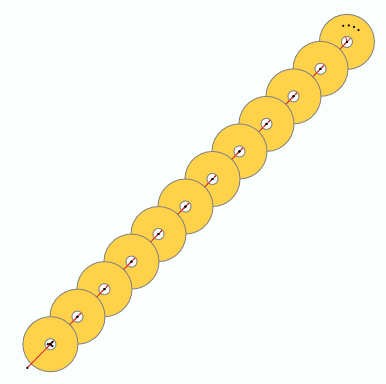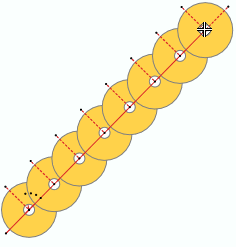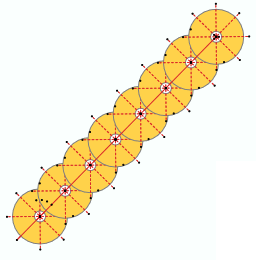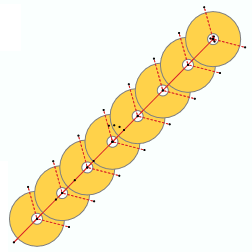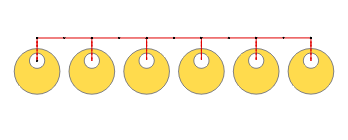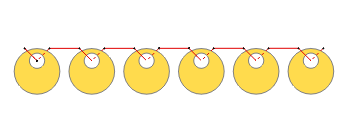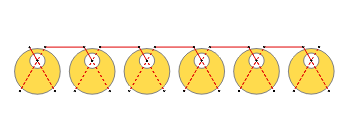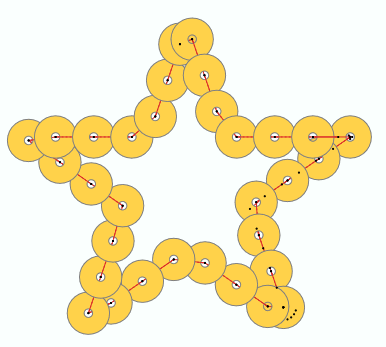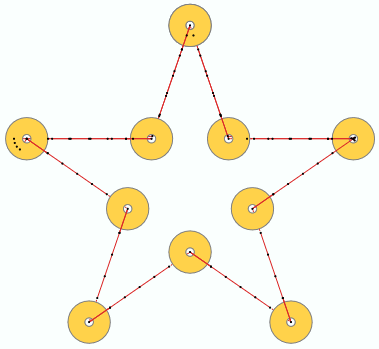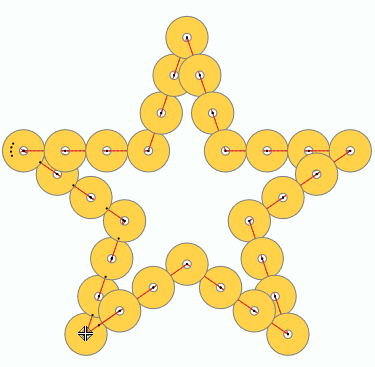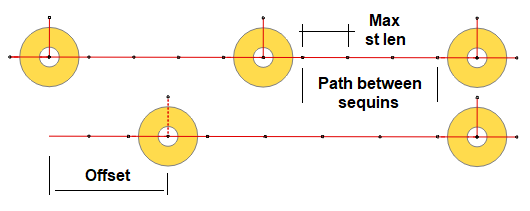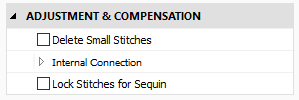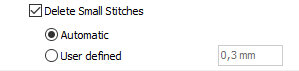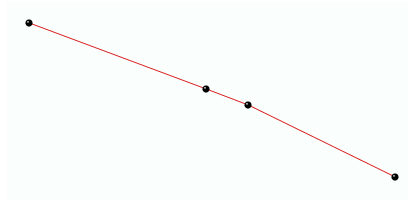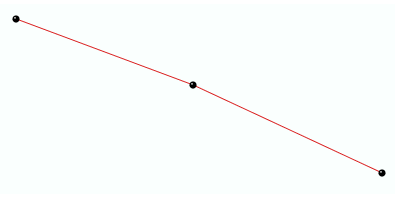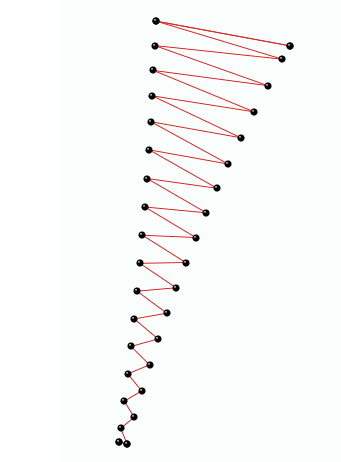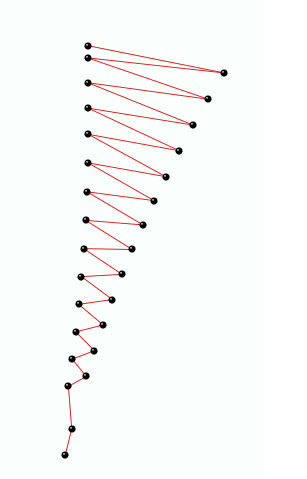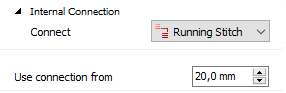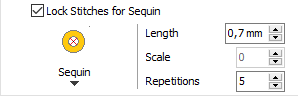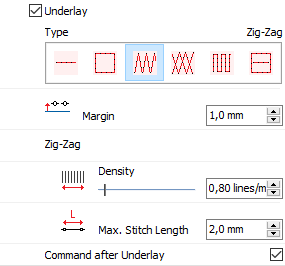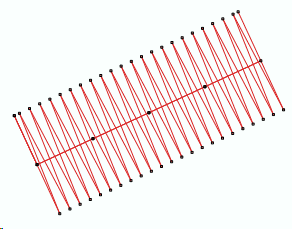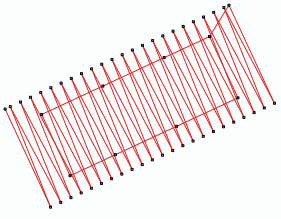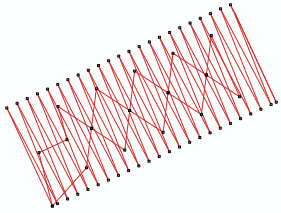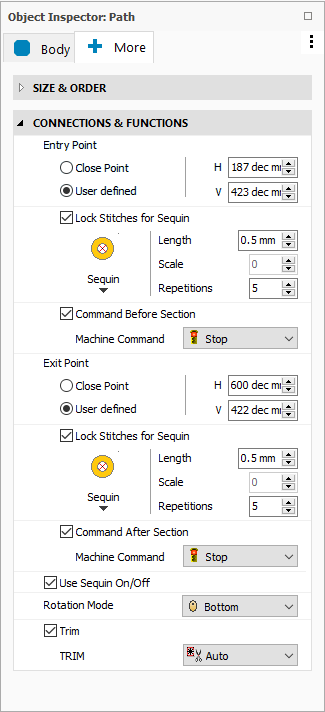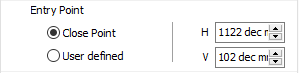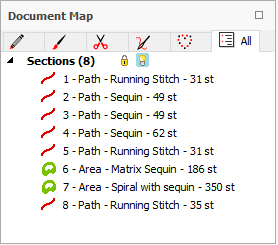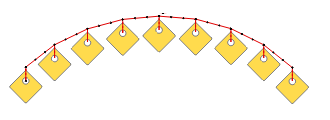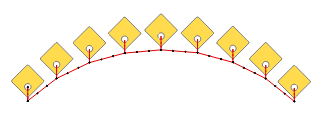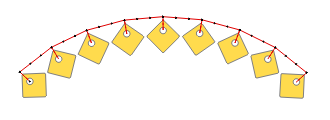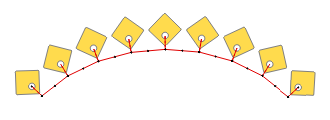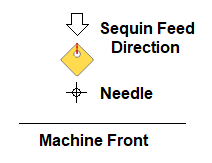|
This fill style places sequins on a path defined by straight or curve segments. Paths can be open objects or closed objects. This style requires that your machine is equipped with special devices to handle the sequins. |
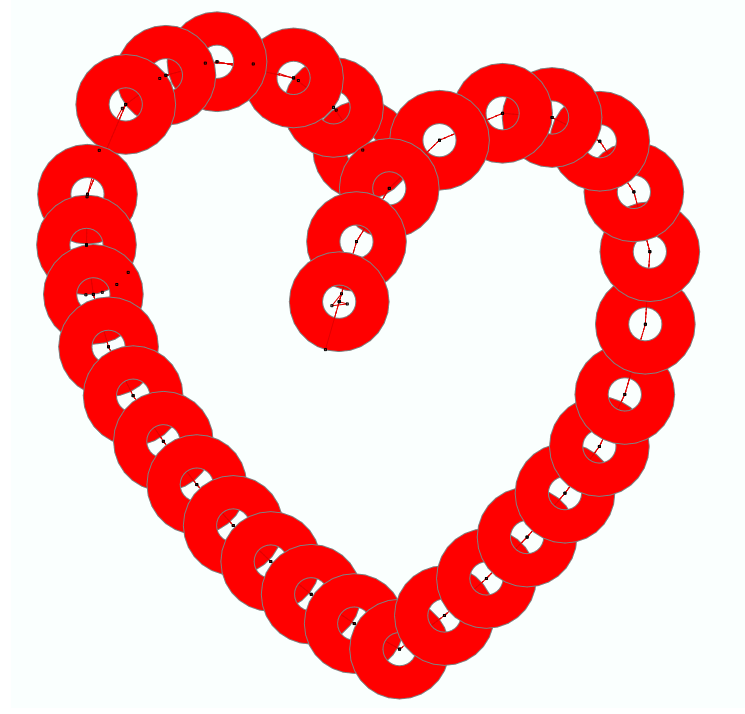 |
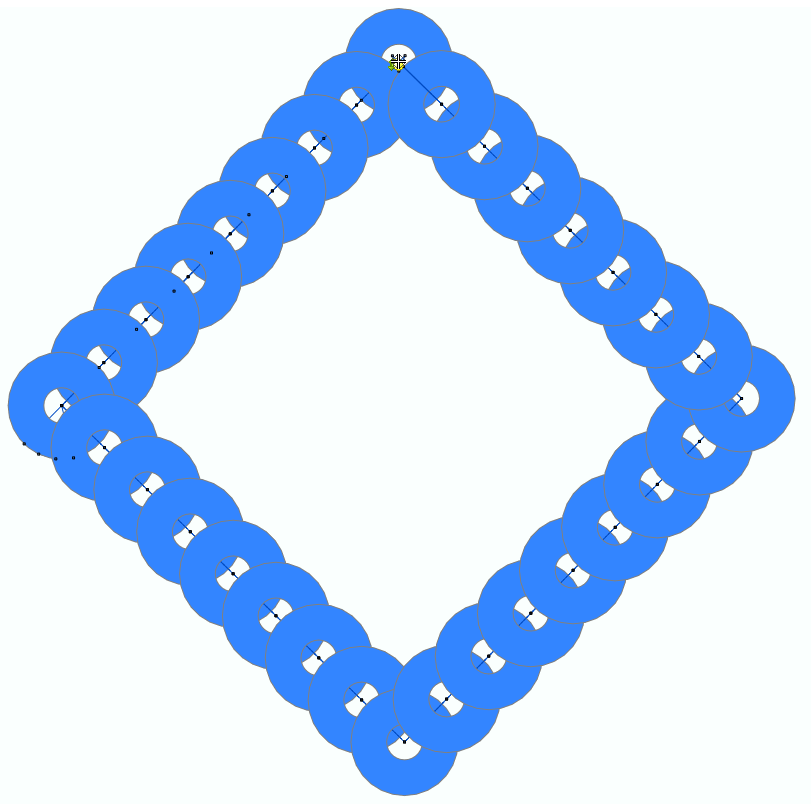 |
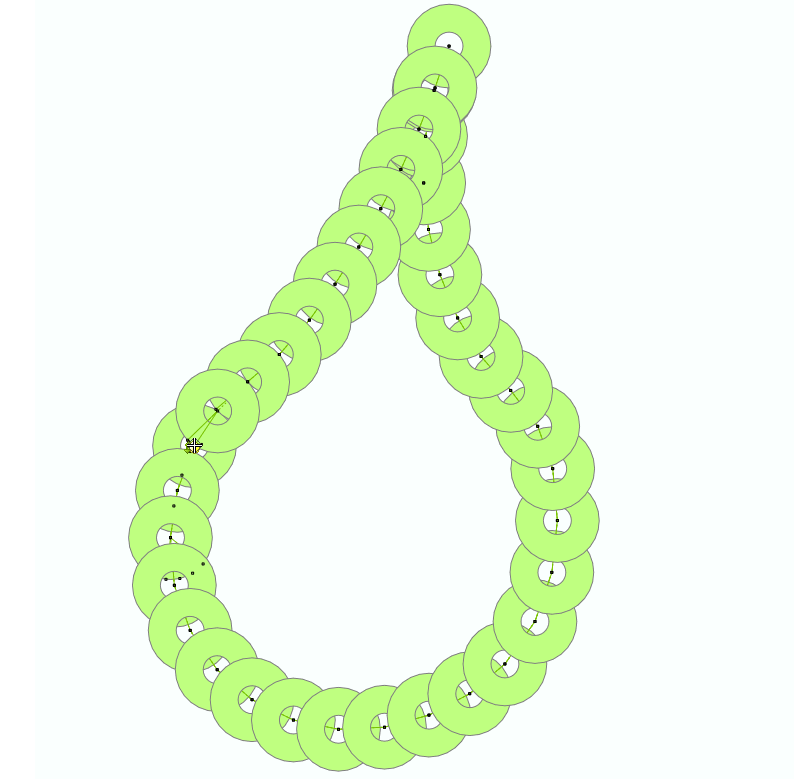 |
How to create an object of this type?
➢Select the tool Create a Path with Sequin Fill through any available way:
oOpen the Smart Design window and select the corresponding tool.
oClick on the arrow below the "Create Objects" button and select the corresponding tool.
oOpen the tooltab EMBROIDERY, click on the arrow below the "Path" button and select the corresponding tool.
A context ToolsTab containing the most frequently used properties of this fill style will open.
|
➢Set the fill properties from the ToolsTab (above) or the Object Inspector (below).
➢Digitize the object (through any digitizing method) by inserting the required elements of this object type. |
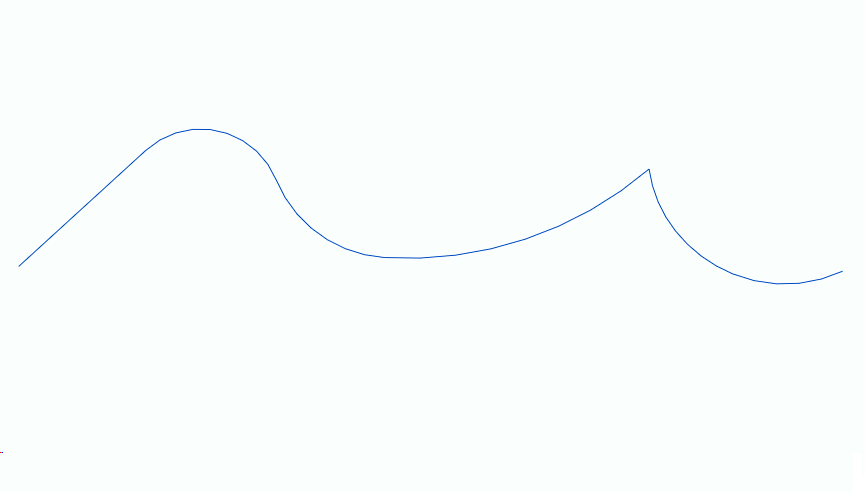 |
➢Confirm and GENERATE stitches.
➢If editing is required, just select the Select Object tool on the Main Toolbar. |
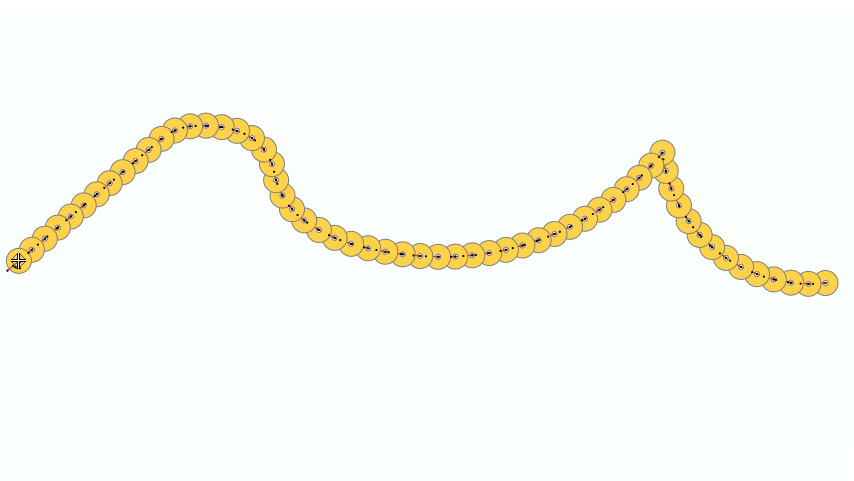 |
|
About Fill Style Properties •You can edit (define or modify) all the properties of this object type from the Object Inspector (see below). •The most commonly used properties are also available on the corresponding tooltab. •The current value of the properties are displayed on the Object Inspector or the tooltab when an object of this type is being created or when an existing object of this type is selected. |
|
It specifies the color number of the thread palette corresponding to the main color of the object.
It specifies the sequin type.
It defines the distance between the edges of consecutive sequins.
It defines the stitch type to be used to fix the sequins in place.
It defines where the sequins are placed along the path object.
It defines the position of the sequin device relative to the hoop
It sets several parameters regarding the connections. |
|
It deletes the stitches that are smaller than a predefined value (unnecessary & inconvenient).
It defines the internal connections type. Be aware that in sequin fill, using trims and jumps may require a sequin off and then a sequin on command, with the extra delays associated with them.
It adds stitches to prevent unthreading, recommendable on long jumps, thread trims and color changes.
Hidden layer of stitches to tighten fabric enough to prevent warping. Only centered underlay is enabled for this fill style. |
|
Defines the position of the object´s Entry and Exit points
Inserts tack-down stitches at entry and exit points to prevent loosing threads
Adds machine commands before and after the object
Forces a Sequin On command at the begin of the object and a Sequin Off command at the end.
Defines the sequin orientation relative to the fixing stitches
Manages thread trimming at the end of the object. |
Read also
•Concepts about the PATH object.
•Concepts about Classic Digitizing.