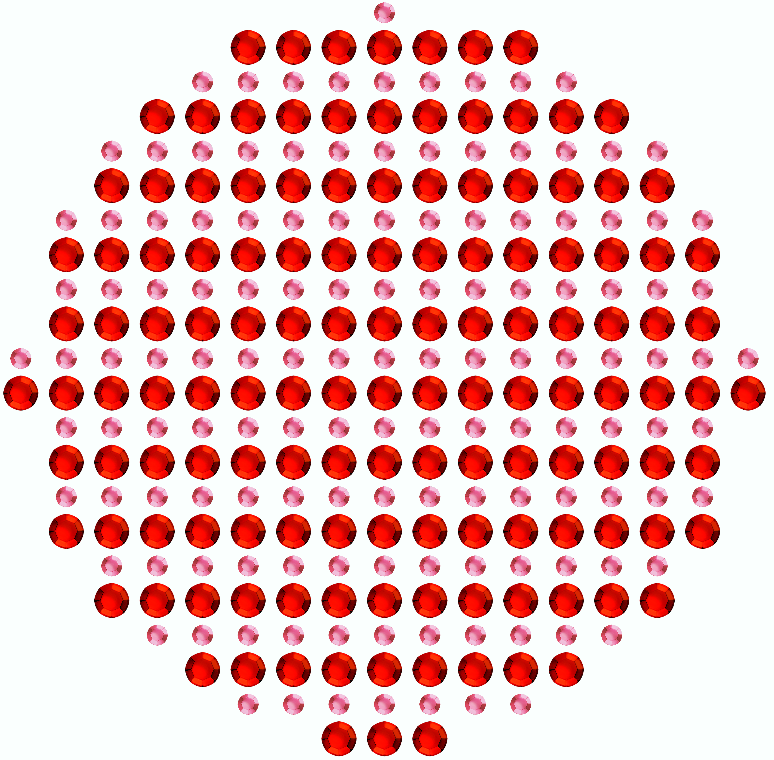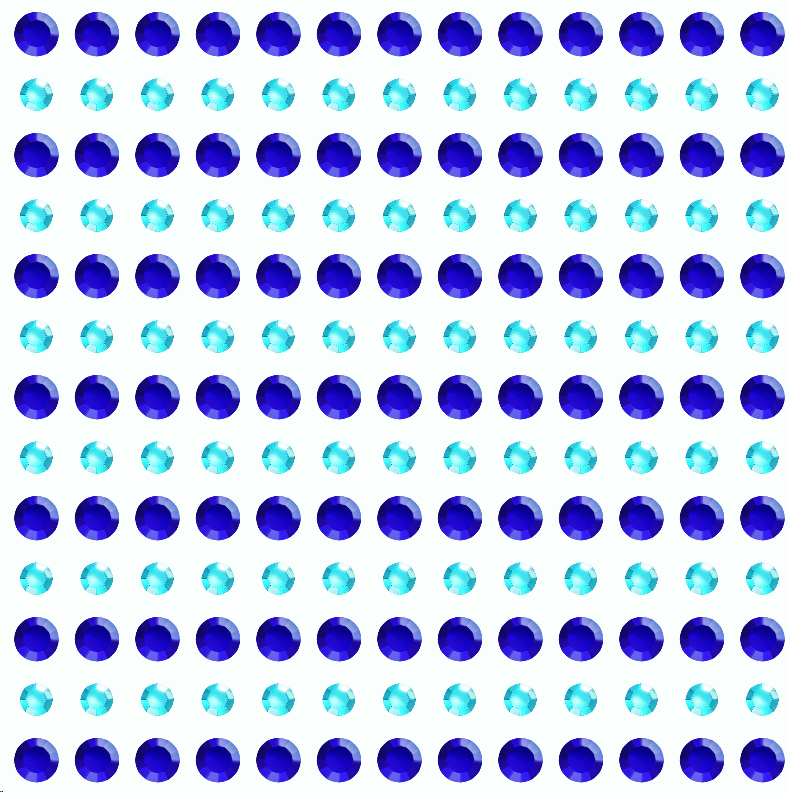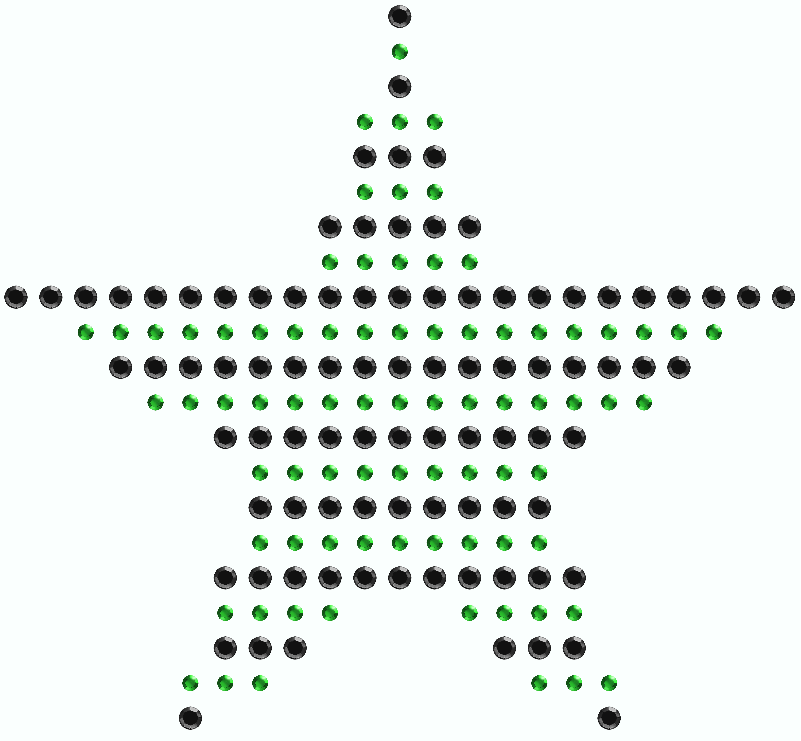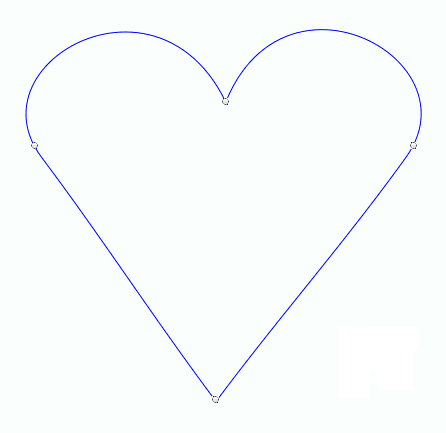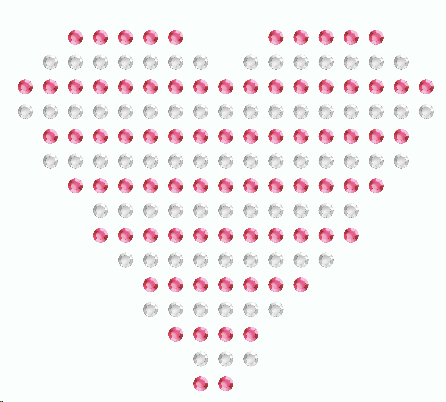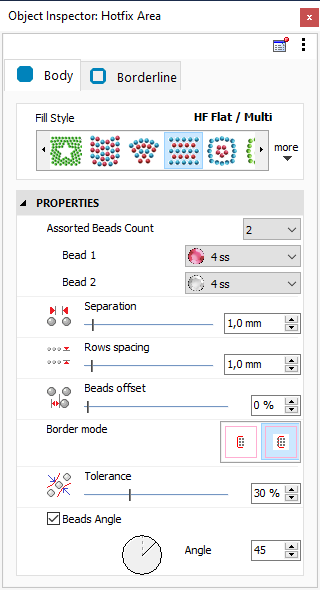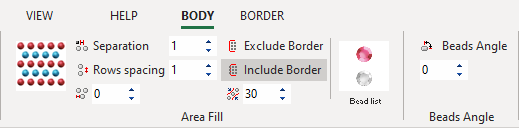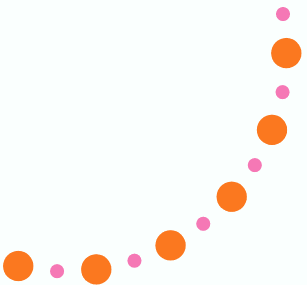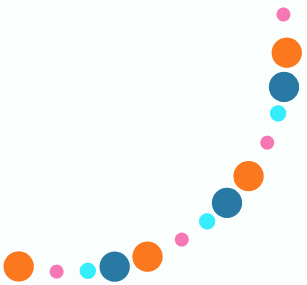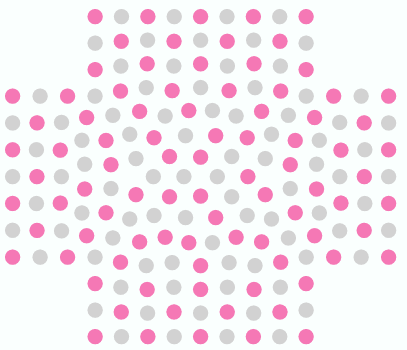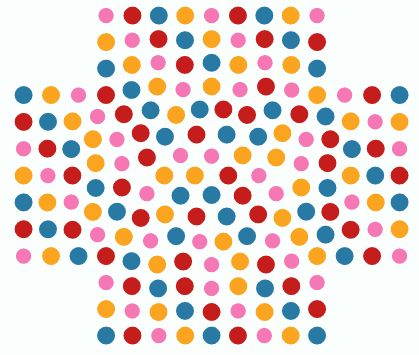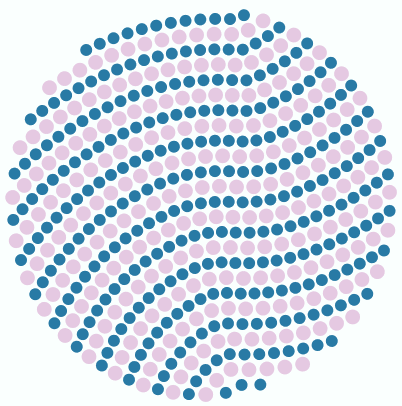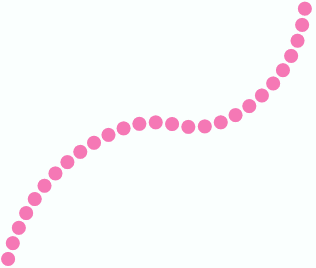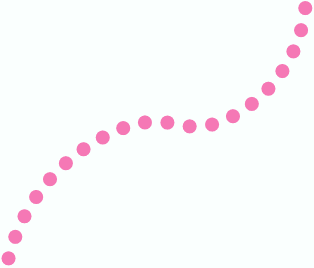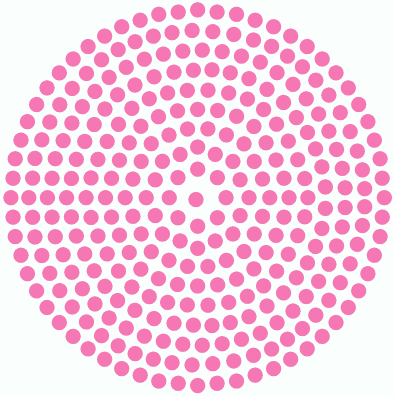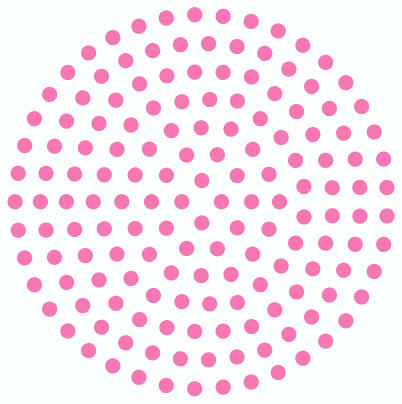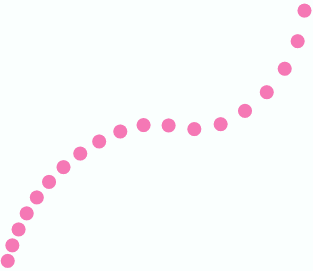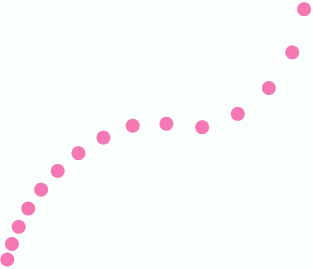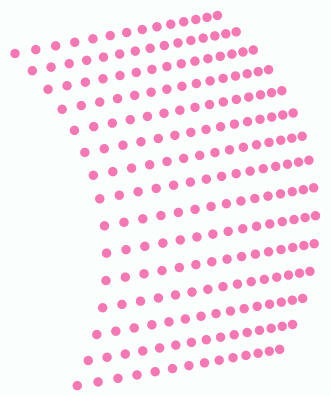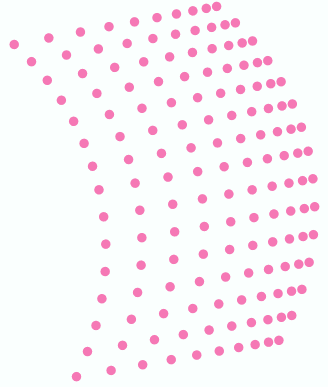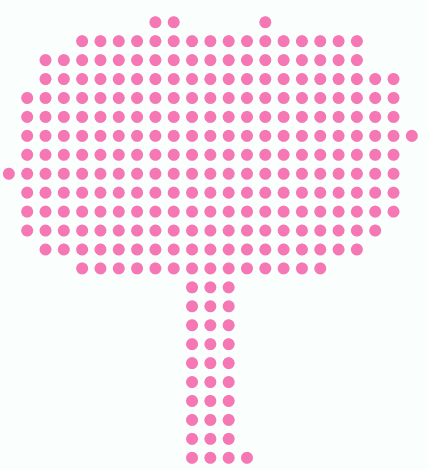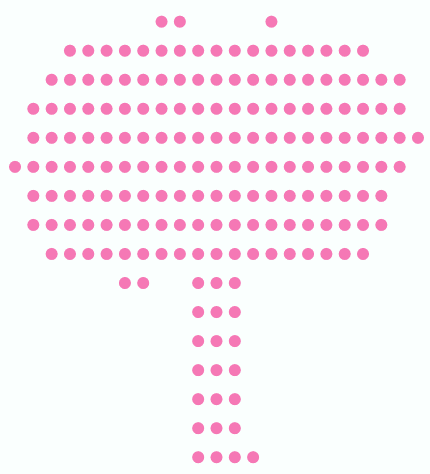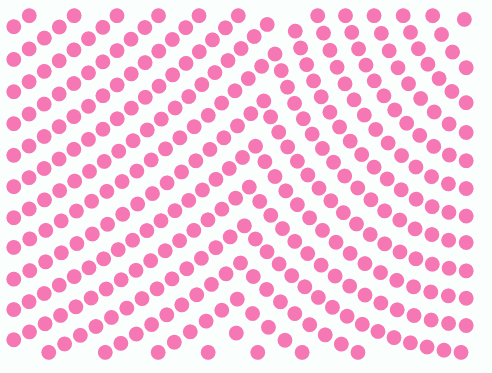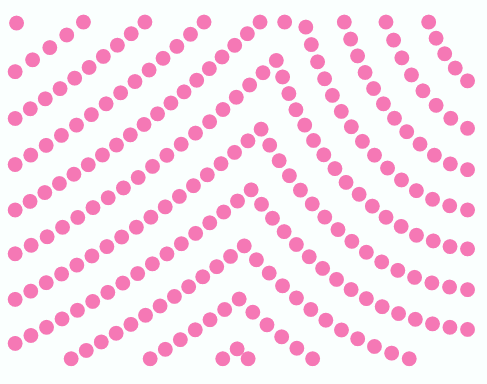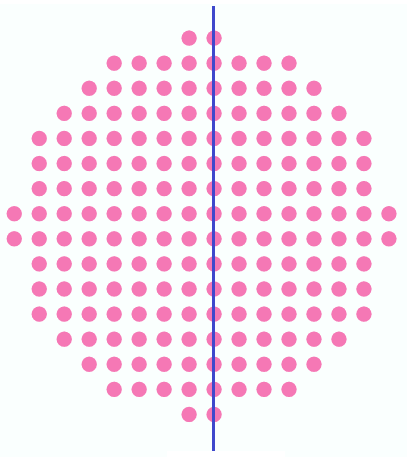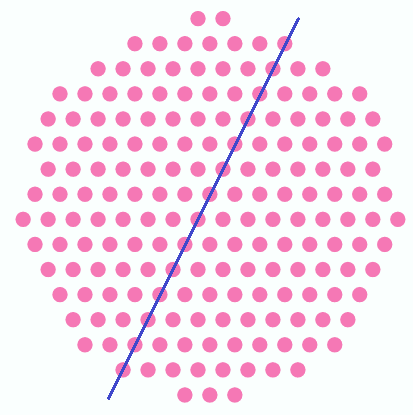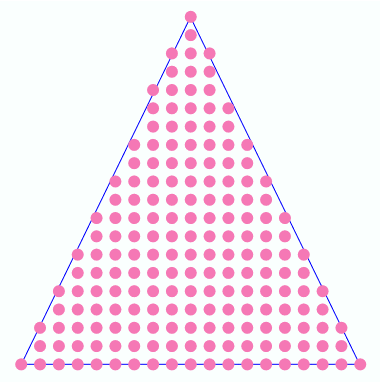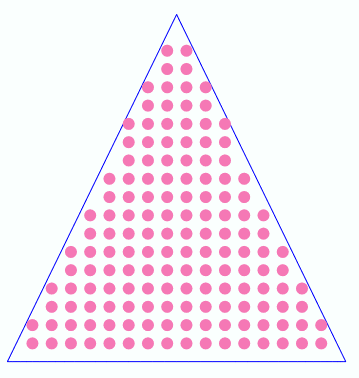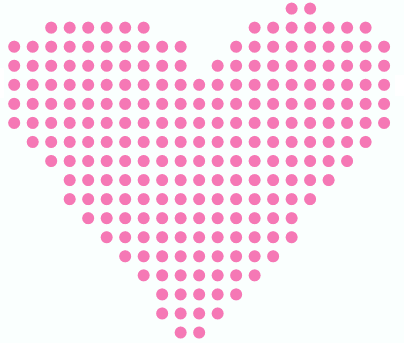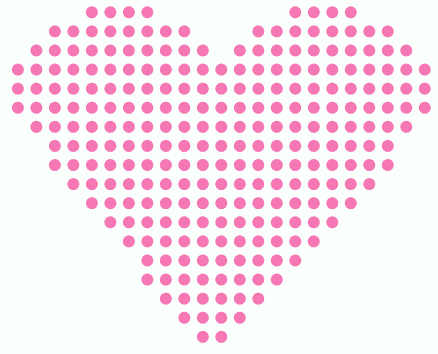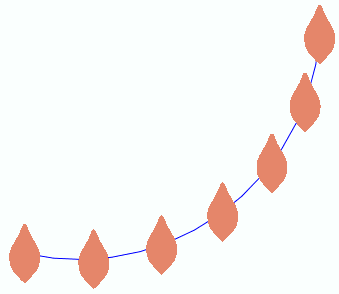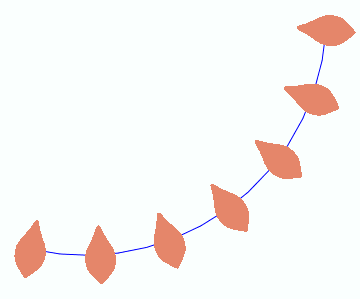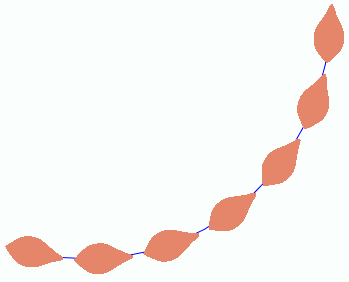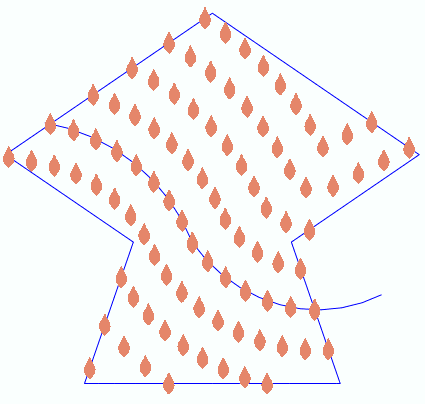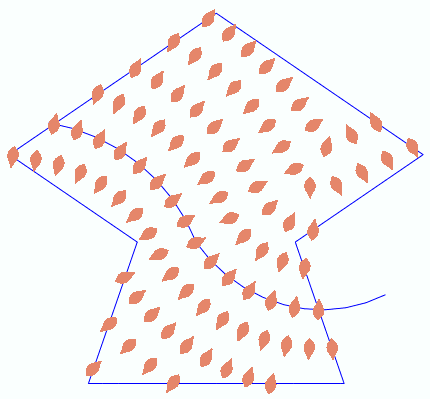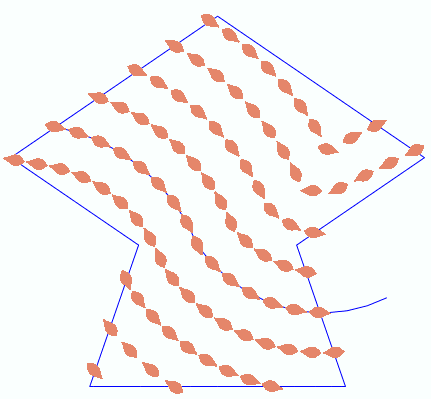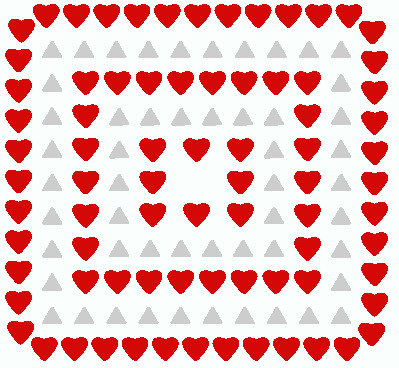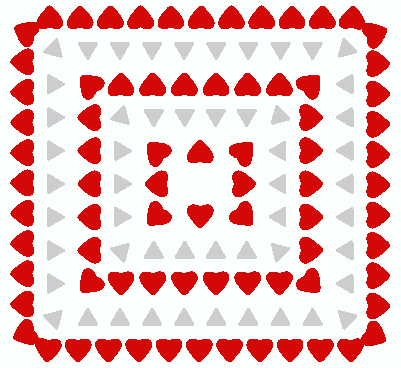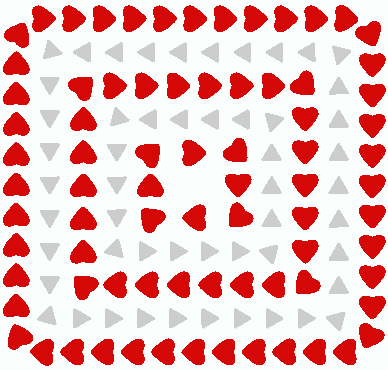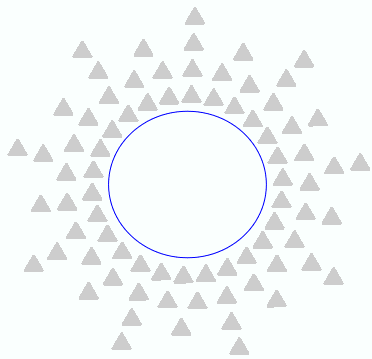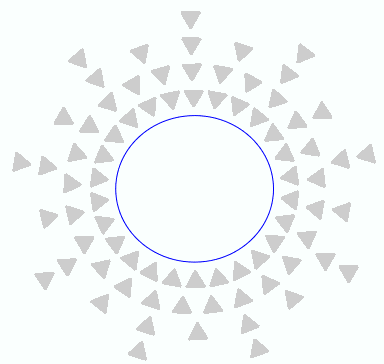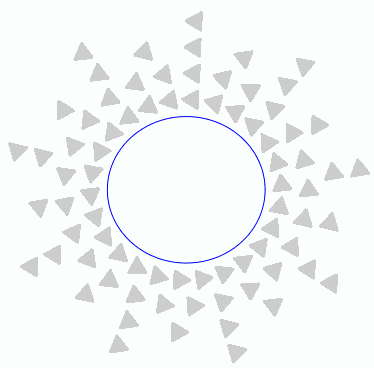|
This fill style distributes several types of bling beads as a grid (columns, rows) on an closed area.
|
How to create an object of this type?
➢Select the tool Create an Area with Flat Multi-Bling Fill through any available way:
oOpen the Smart Design window and select the corresponding tool.
oClick on the arrow below the "Create Objects" button and select the corresponding tool.
oOpen the Bling ToolsTab, click on the arrow below the "Multi-Bling" button and select the corresponding tool.
A context ToolsTab containing the most frequently used properties of this fill style will open.
➢Set the fill properties from the ToolsTab (above) or the Object Inspector (below).
➢Digitize the object (through any digitizing method) by inserting the required elements of this object type. oGeometric shapes oClassic/Manual digitizing oAuto-Trace over an image oFree-Hand |
|
➢Confirm and GENERATE bling beads.
➢If editing is required, just select the Select Object tool on the Main Toolbar. |
|

|
About Fill Style Properties
•You can edit (define or modify) all the properties of this object type from the Object Inspector (see below). •The most commonly used properties are also available on the corresponding tooltab. •The current value of the properties are displayed on the Object Inspector or the tooltab when an object of this type is being created or when an existing object of this type is selected. |
|
|
Bling Type List

|
Also select the bling bead types to use on this object.
Press the left mouse button on this option to unfolds the current bling palette.
|
|
Beads types: 2
|
|
Beads types: 4
|
|
|
|
|
|
Beads types: 2
|
|
Beads types: 4
|
|
|
|
|
|
Beads types: 2
|
|
Beads types: 4
|
|
|
|
|
|
Beads types: 2
|
|
Beads types: 5
|
|
|
|
|
|
It specifies the types of bling beads used in the object.
Beads Separation

|
Distance between 2 neighbor bling beads.
A distance of 0 (zero) means that bead has no separation with the beads next to it.
|
Beads Separation on Paths:
|
Beads Separation: 0.3 mm
|
|
Beads Separation: 1.0 mm
|
|
|
|
|
Beads Separation on Areas:
|
Beads Separation: 0.5 mm
|
|
Beads Separation: 1.5 mm
|
|
|
|
|
Variable Beads Separation on Paths:
|
Beads Separation: 2.0 mm at the end
|
|
Beads Separation: 4.0 mm at the end
|
|
|
|
|
Variable Beads Separation on Areas:
|
Beads Separation: 2.0 mm at the end
|
|
Beads Separation: 5.0 mm at the end
|
|
|
|
|
|
It specifies the average distance between beads.
Rows Spacing

|
Distance between the beads rows.
|
|
Row Spacing: 1.0 mm
|
|
Row Spacing: 2.5 mm
|
|
|
|
|
|
Row Spacing: 1.5 mm
|
|
Row Spacing: 3.0 mm
|
|
|
|
|
|
It defines the distance between bead arrays or rows.
Beads Offset

|
Displacement of the beads position in consecutive rows of beads.
This property is used in flat fill style (that produces vertically and horizontally aligned beads). Mostly used values are: 0%, 25%, 33%, 50%.
|
|
Beads Offset: 0%
|
|
Beads Object: 50%
|
|
|
|
|
|
It sets a displacement of the beads in a row (array) respect to the previous row.
Border Clipping Mode

|
Select how the beads are placed at the object borderline.
oInside: Forces to remove the beads that are not completely inside the area. oOutside: Allows beads that are placed crossing the object borderline. |
|
Border Mode: Outside (Include)
|
|
Border Mode: Inside (Exclude)
|
|
|
|
|
|
It specifies how to place the beads at the border.
Bead Position Tolerance

|
Usually, if columns and rows spacing values are strictly considered, some beads won't fit correctly and they won't be placed. But sometimes the placement would look better if some beads are allowed. The Tolerance property controls how strict the program should be. A value of 0% (zero) means no tolerance at all, and larger values makes the rule more flexible, allowing some beads to be included.
|
|
Tolerance: 10%
|
|
Tolerance: 80%
|
|
|
|
|
|
It specifies a tolerance to adjust the beads position.
Beads Angle Mode
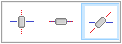
|
Bling beads can be rotated an angle (from its center). Certainly, it makes sense for non-round beads only.
Some object types (path types) allow to automatically rotate the bead according to the tangent angle of the path at the place of the bead. For this case the available options are:
oPerpendicular: Beads are rotated following a variable direction perpendicular to the path, plus the specified angle value. oTangent: Beads are rotated following a variable direction tangent to the path, plus the specified angle value. oFixed (default option): Beads are placed at a the fixed angle specified by the angle value. |
|
Angle Mode: Fixed
|
Angle Mode: Tangent
|
Angle Mode: Perpendicular
|
|
|
|
|
|
Angle Mode: Fixed
|
Angle Mode: Tangent
|
Angle Mode: Perpendicular
|
|
|
|
|
|
Angle Mode: Fixed
|
Angle Mode: Tangent
|
Angle Mode: Perpendicular
|
|
|
|
|
|
Angle Mode: Fixed
|
Angle Mode: Tangent
|
Angle Mode: Perpendicular
|
|
|
|
|
This property is an optional feature.
|
It allows to rotate bling beads.
|
Read also
•Object AREA