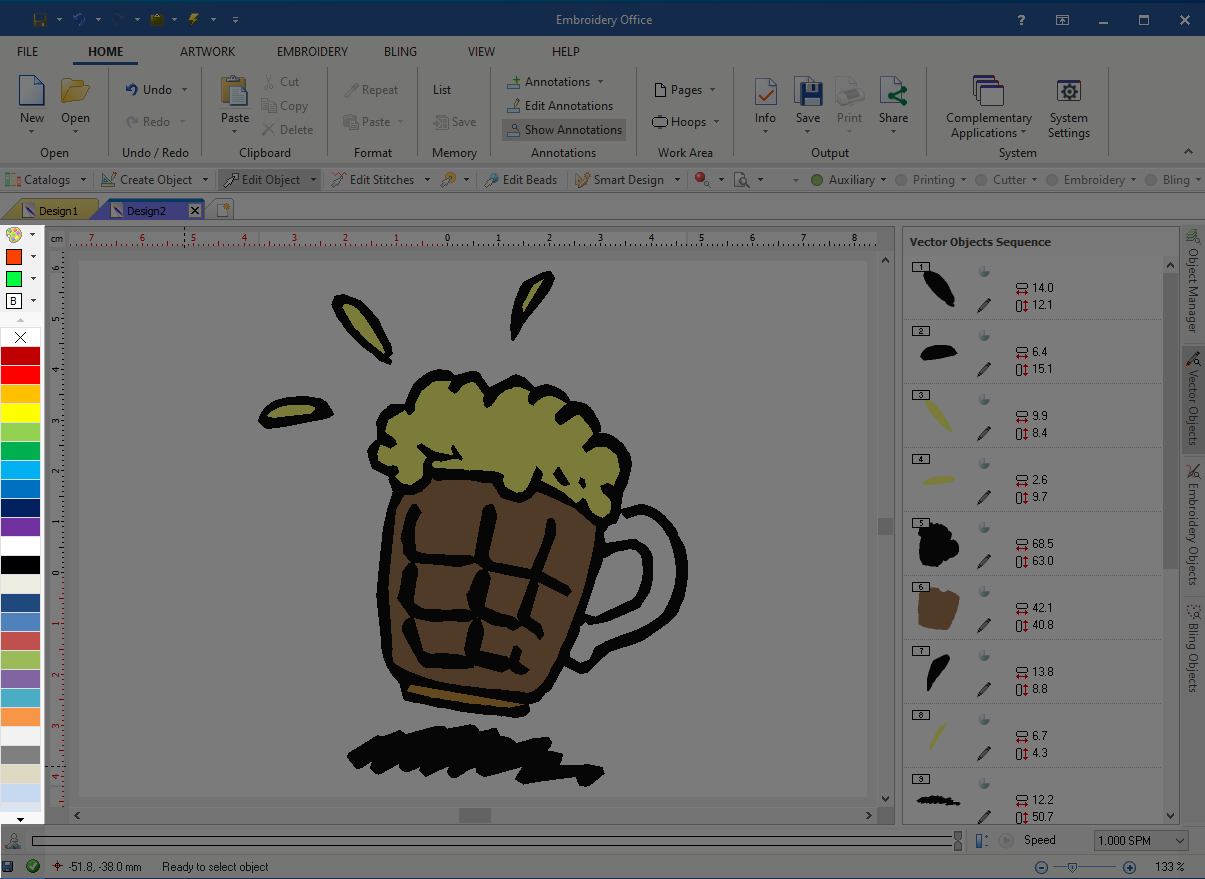This is a vertical bar located at the left of the workspace showing some tools related to the color palette for vector objects. |
|
|
Palette You can change the selected color of the below list (color palette). After the palette is changed, colors will be updated in the below list of colors (color boxes). Fill Color This box shows the active color for the body (area) of a vector object. Border Color This box shows the active color for the border (outline) of a vector object. Background Color You can change the background color of the workspace. Colors list The list shows the palette, that allows to change the colors with one-click. One click with the left button of the mouse to change the fill color of a vector object, while one click with the right button of the mouse to change the border color of a vector object. |