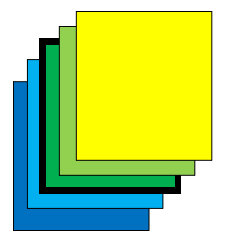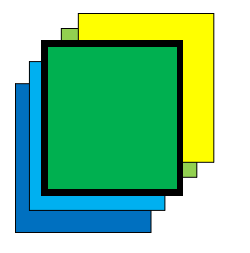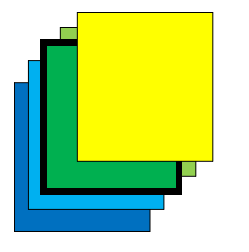Sort Objects refers to a set of functions to change the order of the object on the design sequence.
This functions are available (when an object is selected) from: •The Main Toolbar |
|
How to execute the sort objects functions?
|
Original Order
|
Bring to Front
It puts the selected object on the front, overlapping to all the objects that are located in the same place. In other words, this object will be moved to the last position of the object sequence for this kind of decoration specialty. As it is the last one of the sequence, then it will overlap all the previous objects. |
|
Bring Forward
It puts the selected object one level to the front, overlapping to the object that was previously over it. In other words, this object will be moved one position after in the object sequence for this kind of decoration specialty, then it will overlap only the (new) previous object. |
|
Move to Back
It puts the selected object on the back, being overlapped by all the objects that are located in the same place. In other words, this object will be moved to the first position of the object sequence for this kind of decoration specialty. As it is the first one of the sequence, then it will be overlapped by all the following objects. |
|
Move Backward
It puts the selected object one level to the back, then it will be overlapped by the object that was previously behind it. In other words, this object will be moved one position before in the object sequence for this kind of decoration specialty, then it will be overlapped by the (new) following object. |
|