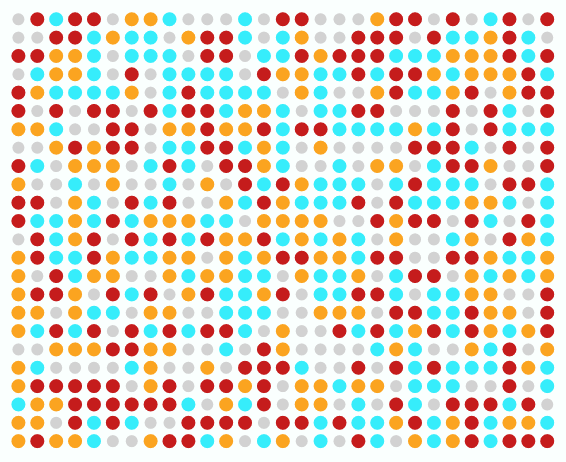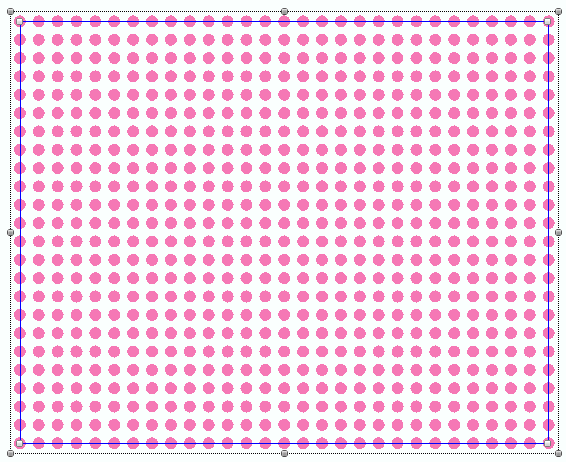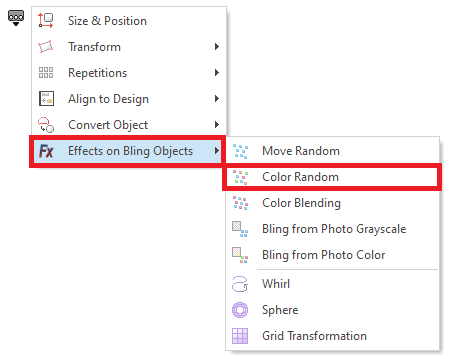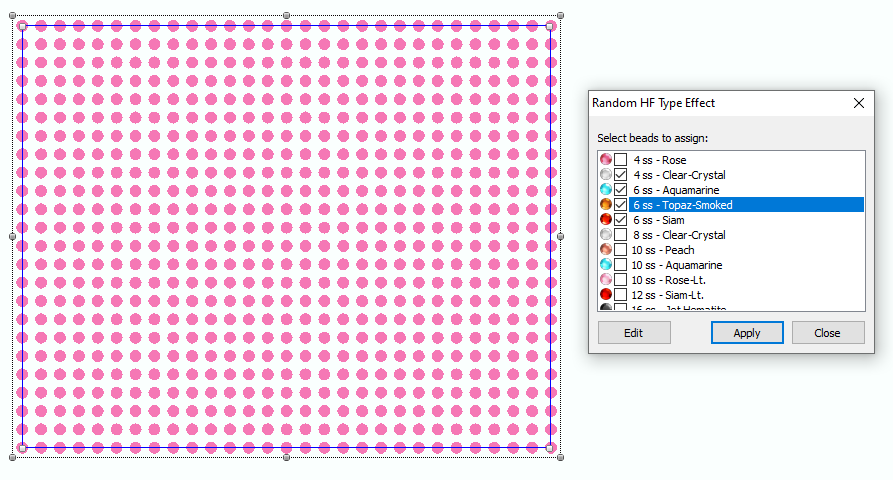This effect changes the bling type randomly to any of the new bling types defined by the user.
|
Sample video including Random Color & Color Blending Effect |
How to apply this effect on a bling object?
➢Select the bling object |
|
➢Open the Block Menu ➢Click on "Effects on Bling Objects" ➢Click on "Color Random". |
|
The Random Type Effect window opens. ➢Set the bling types you want to use. ➢Click on Ok button. |
|
This is the result: The original beads have been randomly replaced by the selected bling types. |
|
This feature is included in the Bling Effect Pack |