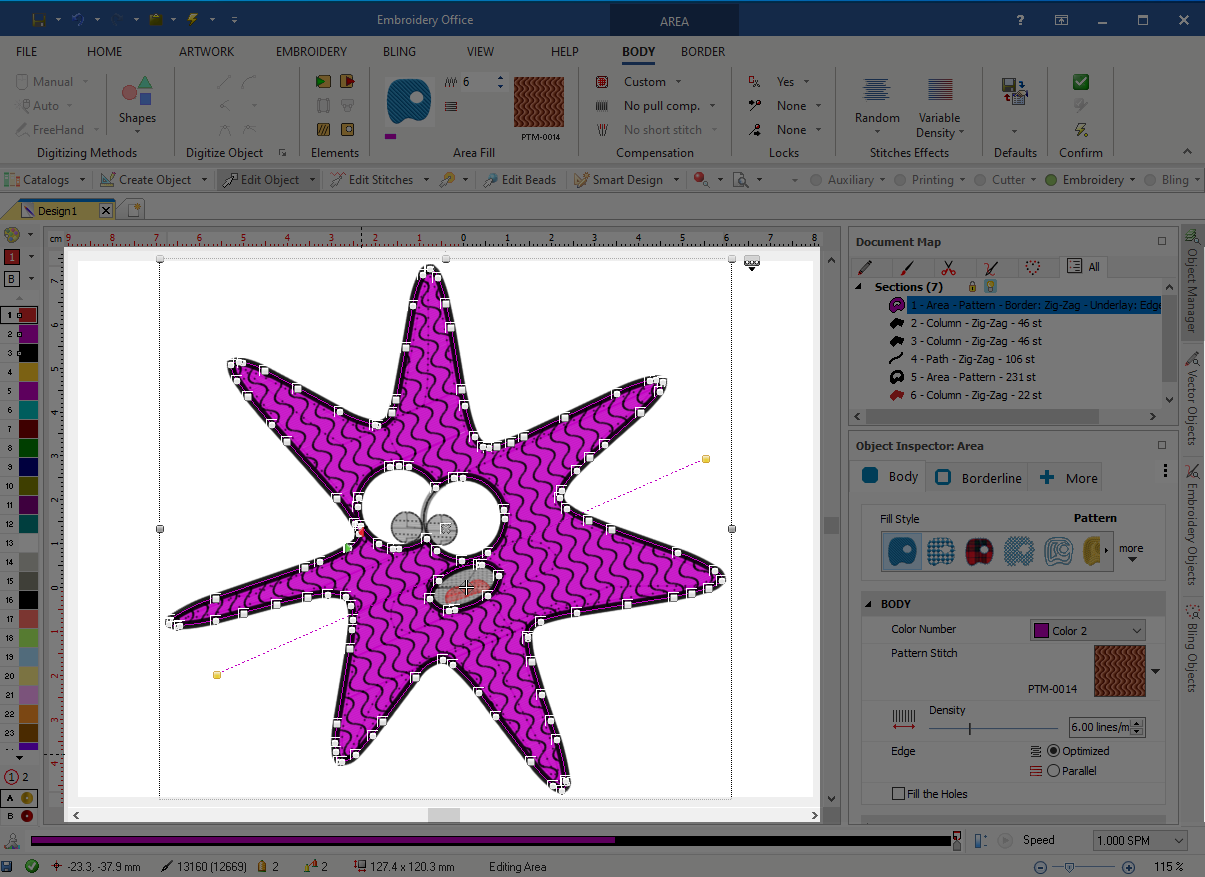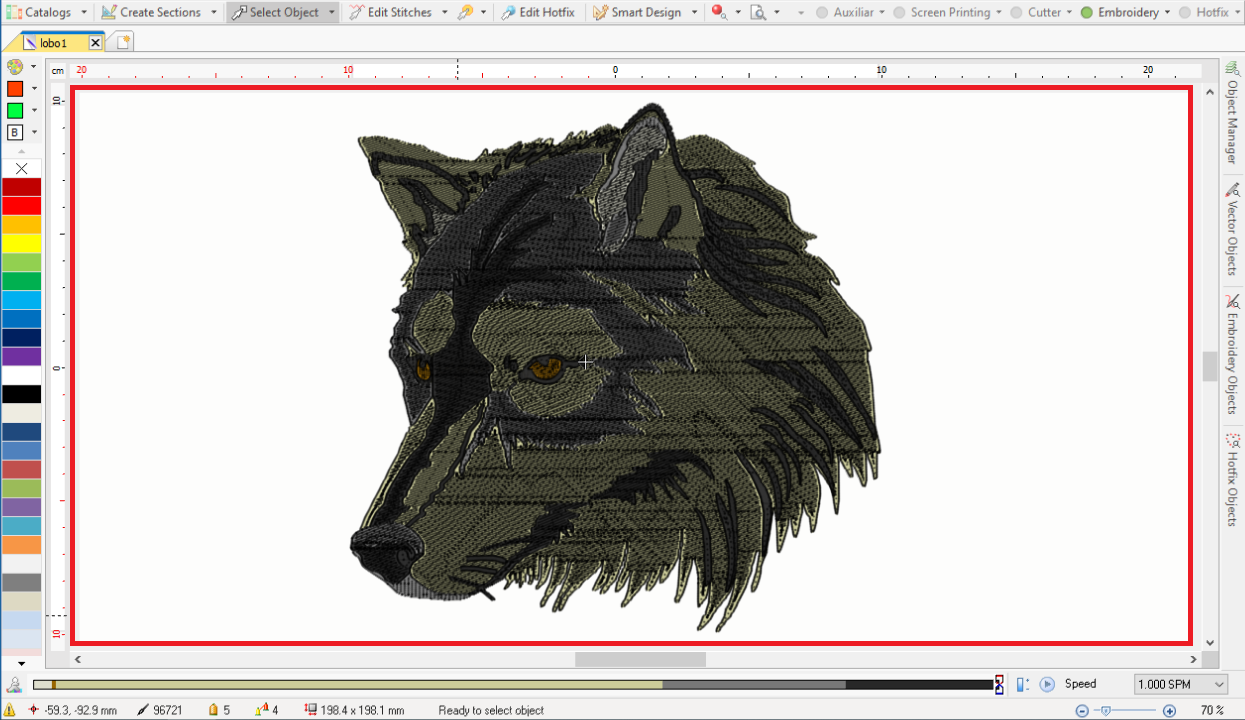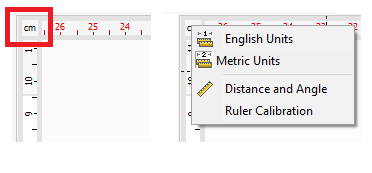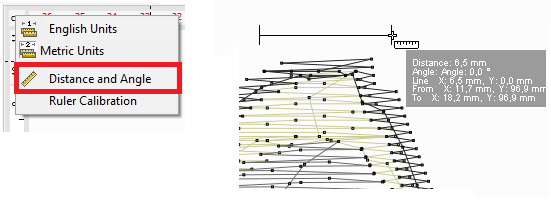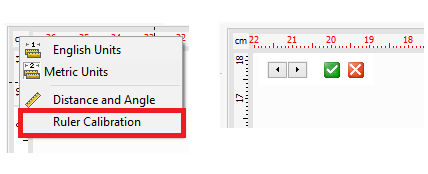The workspace is the area where the design is created and graphically displayed. It contains: •The graphic work area •The document (designs) tabs •The rulers |
|
Graphic Work Area
This is the area where the design is displayed, created and edited.
|
Design Tabs
They are located below the Main ToolBar. Each tab represents a document (design) and has a different color. A new tab will open every time you load a design, or if you press on the blank page icon at the end of the tab list.
|
Rulers
Two vertical and horizontal rulers on the left and top side of the Workspace, that help you to get an estimated size of the design. Rulers can display Metric or English units. to change the units, press the left mouse button on the measure icon located at the intersection of these rulers. Then, select the desired unit.
|
From this Units menu, you can also access the Measure tool and calibrate the Ruler.
Distance and Angle
A quick access to the measure objects tool. This tool shows the distance, angle, horizontal and vertical coordinates.
To exit this tool, press the ESC key.
|
Ruler Calibration
Some zoom tools are related with scale, like zoom 100% (or 1:1). When you use these kind of tools, the objects on the workspace should have their real size. That is, if you measure them with a real ruler placed over the screen, they should measure the same the system indicates.
To achieve this, your screen must be calibrated. You will need a real ruler (a flexible one, made of plastic is better). Follow these steps:
1.Press on Ruler Calibration from the Units menu.
2.Put a real ruler over the screen, below the workspace horizontal ruler and aligned with it.
3.Press the arrow buttons to get a match between the marks in real ruler and the marks in the workspace horizontal ruler. Press the green button to confirm the calibration or the red button to cancel it.
|