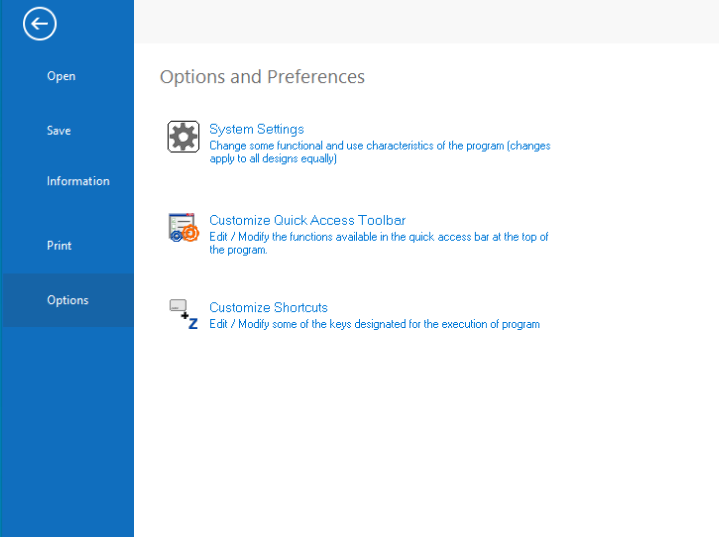This section contains functions to customize the user options and preferences (system settings).
The following image shows the File > Options section.
|
Group: OPTIONS & PREFERENCES
|
System Settings |
Customize functional and usage options of the program |
|
Customize Quick Access Toolbar |
Edit or modify the tools available on the quick access toolbar located at the top of the screen |
|
Customize Shortcuts |
Edit or modify predefined key shortcuts for a faster digitizing |
Return to