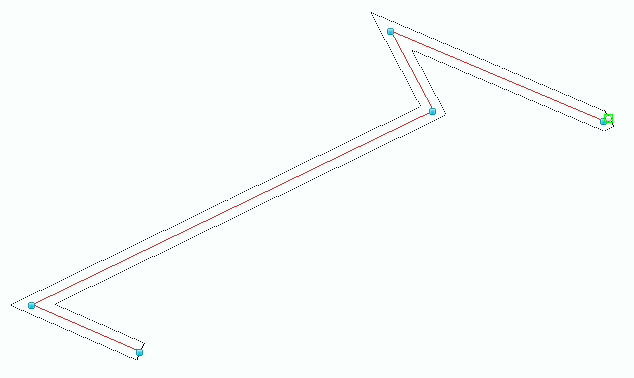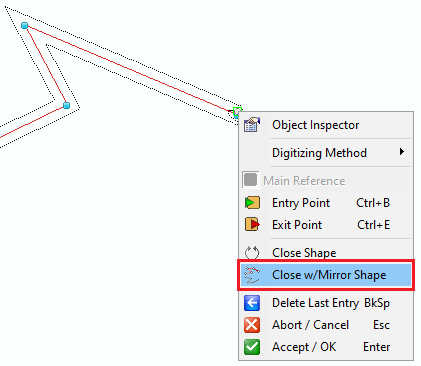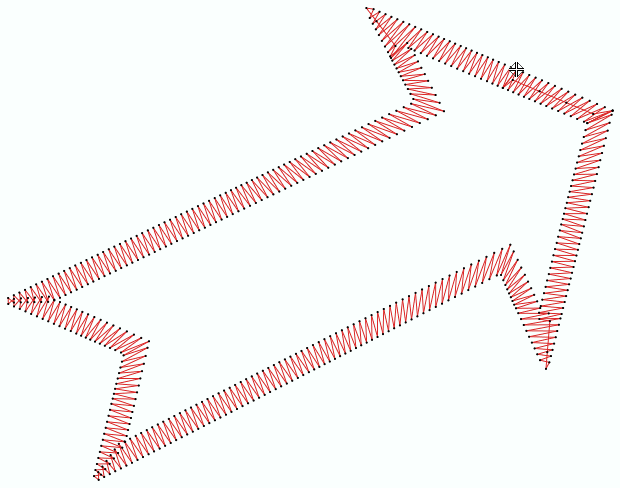This tool allows to close an object using a partial shape as a reference.
It is very useful when creating objects with symmetric shapes.
➢Using any of the available creation tools, create an object inserting the corresponding nodes. |
|
➢Once you capture half of the object shape, press the right mouse button to open the context menu and select the "Close w/Mirror Shape" tool. |
|
➢The software will mirror the shape.
➢To confirm the object creation, press the Enter key. |
|