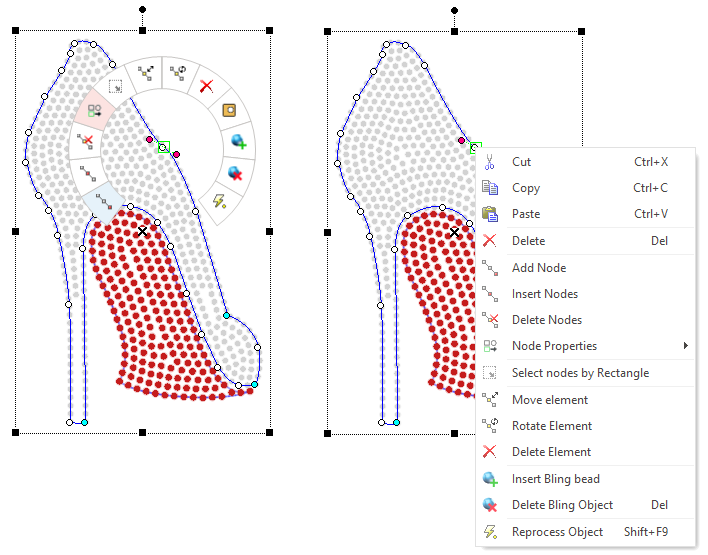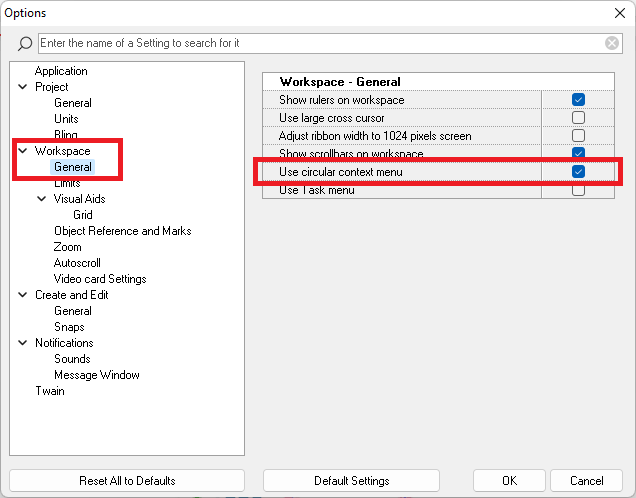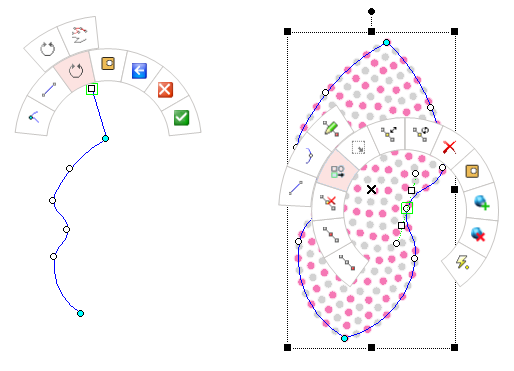The Circular menu is a more comfortable alternative to the standard Context Menu
|
The main advantage of the circular menu is that it requires only small mouse movements to reach the commands. Also, being more compact, it allows a better view of the design.
The main disadvantage is that the commands lack of a descriptive text, although it displays a tooltip if the mouse pointer remains over the commands for a moment.
How to activate the Circular Menu?
By default, the standard Context menu is active. If you want to switch to the Circular menu:
➢From the HOME tooltab, click SETTINGS on the System group ➢Click on Workspace > General in the tree at the left ➢Check the item "Use circular context menu" in right panel ➢Press Ok |
|
Circular Menu details
•The circular menu is also contextual, that is, it shows the commands that you can use for the specific selected object or element. •Hover the mouse pointer over any command for an instant and a short description will appear •Most commands are immediate, while others shows a circular submenu. Commands that show a submenu have a light red background |
|