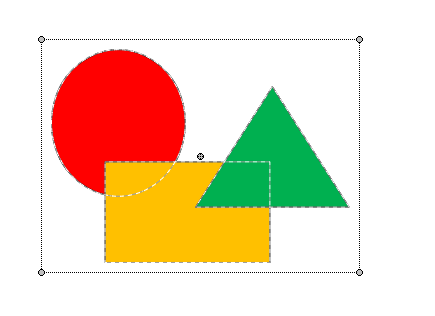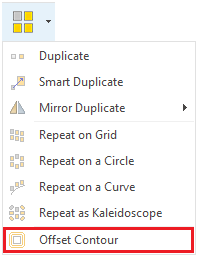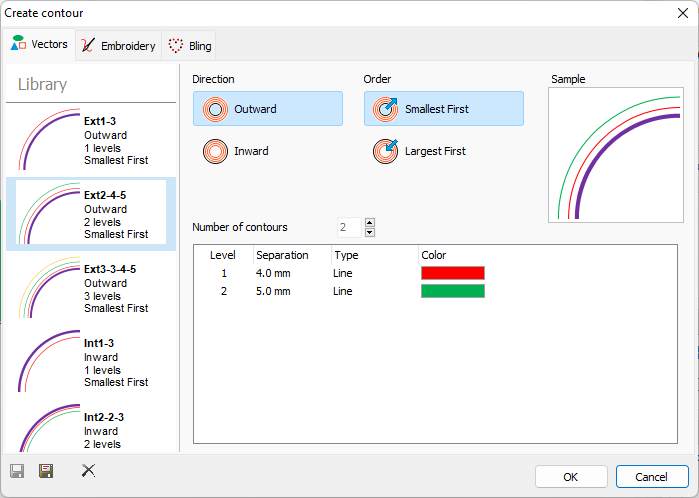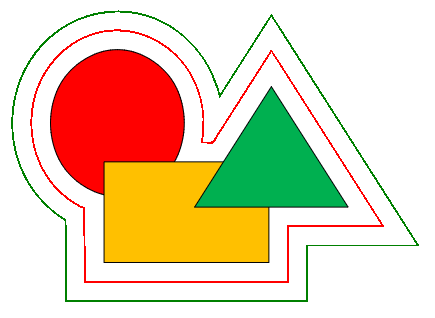This tool creates one or more vector objects, adopting the shape of the selected object block. Objects can be created outside or inside the outline (contour) of the object block. The separation between each created objects (offset value) can be customized. This function is enabled when a block (one object, several objects or the whole design) is selected.

|
You can create vector objects using the offset contour tool, even when the object block contains objects of different decoration specialties.
|
How to use the offset contour tool?
➢Select a block (one or several objects) |
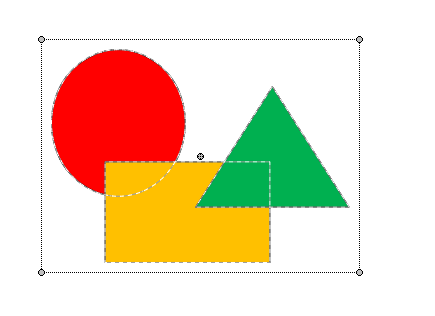
|
➢Execute the function Offset Contour. This function is available at Main Toolbar, Repeat button
|
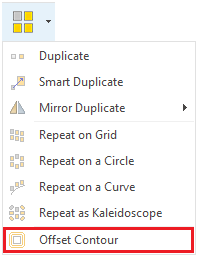
|
The Create Contour tool will open.
•You can create offset copies of the object using the same decoration or using Embroidery or bling (if your software has this option enabled). Select the decoration type using the tabs at the top
•Offset contours can be created outward or inward the original object contour. You can also define how the offset contour objects should be placed in the design sequence order: From the smallest object to the largest or from the largest to the smallest
•You can create several offset objects at the same time. Just define how many offset objects you want, the separation regarding the previous object, the object type and fill style and the color
•In the Library at the left you will find some predefined sets of offset contours. The control below the library allows you to save, load and delete your own sets |
|
➢After the setting is completed, click on Ok to confirm. |
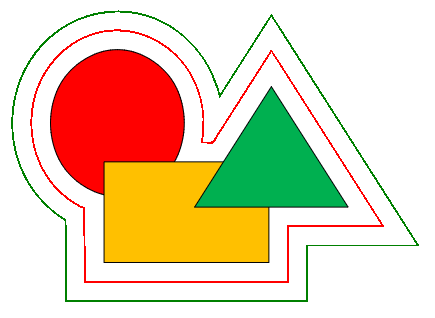
|