The Embroidery tooltab include some of the tools to start creating embroidery objects and some embroidery designs finishing tools.
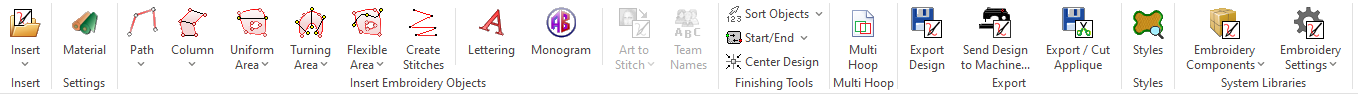
Description of each function
Group: INSERT |
description, function |
||
|
Insert |
|
|
|
|
Insert a Design File (system format) |
Insert a system file format DSG into the working window by using Windows Explorer dialog box |
|
|
Insert Embroidery Machine File |
Import a machine format file into the working window by using Windows Explorer dialog box |
Group: SETTINGS |
description, function |
|
|
Material |
Select predefined settings for different materials |
Group: INSERT EMBROIDERY OBJECTS |
description, function |
||
|
Path |
Linear object formed by a continuous sequence of nodes in line |
|
|
|
Path with Running Stitch |
Create a linear object based on straight and/or curved segments, with running stitches aligned with it |
|
|
Path with Zig-Zag Stitches |
Create a linear object based on straight and/or curved segments, with zig-zag stitches aligned with it |
|
|
Path with E-Stitches |
Create a linear object based on straight and/or curved segments, with stitches arranged like an E |
|
|
Path with Programmable Stitches |
Create a linear object based on straight and/or curved segments, with decorative stitches aligned with it |
|
|
Path with Multiple Programmable Stitches |
Create a linear object based on straight and/or curved segments, with multiple decorative stitches aligned with it |
|
|
Path with Longitudinal Stitches |
Create a linear object based on straight and/or curved segments, with a set of parallel running stitches aligned with it |
|
|
Path with Sequin |
Create a linear object based on straight and/or curved segments, with sequins along it |
|
|
Path with Multi-Sequin |
Create a linear object based on straight and/or curved segments, with multi-sequins along it |
|
|
Path with Chenille |
Create a linear object based on straight and/or curved segments, with chenille chain stitches |
|
Column |
Object formed by a continuous sequence guides, formed by a pair of nodes. The guides determine the direction within the column |
|
|
|
Column with Zig-Zag Stitches |
Create an object formed by a sequence of pairs of nodes with zig-zag stitches |
|
|
Column with E-Stitches |
Create an object formed by a sequence of pairs of nodes with stitches arranged like an E |
|
|
Column with Longitudinal Stitches |
Create an object formed by a sequence of pairs of nodes with a set of paralel running stitches following the region shape |
|
|
Column with Pattern Stitches |
Create an object formed by a sequence of pairs of nodes arranged in a pattern |
|
|
Column with Programmable Stitches |
Create an object formed by a sequence of pairs of nodes with decorative stitches adapted to the region |
|
|
Column with Fur Fill Zig-Zag Stitches |
Create an object formed by a sequence of pairs of nodes with partially overlapped layers of zig-zag stitches, that simulate a fur texture |
|
|
Column with Fur Fill Pattern Stitches |
Create an object formed by a sequence of pairs of nodes with partially overlapped layers of pattern stitches, that simulate a fur texture |
|
Complex Area |
Object formed by a continuos sequence of nodes in line, closed at its end. It requires only one direction line to determine the orientation of the filling stitches |
|
|
|
Area with Pattern Stitches |
Create an object with stitches arranged in a pattern following a user-defined predominant direction |
|
|
Area with Programmable Stitches |
Create an object with rows of decorative stitches aligned to a user-defined predominant direction |
|
|
Area with Applique |
Create an object with a set of stitch layers specially designed for the aplique technique |
|
|
Area with Cross Stitches |
Create an object with a regular layout of cross stitches, oriented by a user-defined predominant direction |
|
|
Area with Radial Stitches |
Create an object with a concentric arrange of stitches adapted to the region shape |
|
|
Area with Radial Sequin |
Create an object with a concentric arrange of sequins adapted to the region shape |
|
|
Area with Radial Multi-Sequin |
Create an object with a concentric arrange of multi-sequins adapted to the region shape |
|
|
Area with Matrix Sequin |
Create an object with one direction that guides a matrix distribution of sequins |
|
|
Area with Texture Stitches |
Create an object with a pre-designed stitch layout obtained from the system library |
|
|
Area with Stippling Stitches |
Create an object with a stippling stitch layout adapted to the region shape |
|
|
Area with Chenille |
Create an object with moss style chenille stitches arranged in a grid, oriented by a user-defined direction |
|
|
Area with Chenille Loop |
Create an object with moss style chenille stitches arranged in concentric loops |
|
|
Area with Auto-Fill Stitches |
Create an object with running stitches, zig-zags and patterns automatically combined according to the shape and size of the region |
|
|
Area with Photo |
Create an object with stitches arranged according to an underlaying picture |
|
Turning Area |
Object formed by a continuos sequence of nodes in line, closed at its end. It requires at least two direction lines to determine the orientation of the filling stitches |
|
|
|
Turning Area with Zig-Zag Stitches |
Create an object with one or more direction lines that guide a set of zig-zag stitches |
|
|
Turning Area with E-Stitches |
Create an object with one or more direction lines that guide a set of stitches arranged like an E |
|
|
Turning Area with Pattern Stitches |
Create an object with one or more direction lines that guide a set of stitches arranged in a pattern |
|
|
Turning Area with Programmable Stitches |
Create an object with one or more direction lines that guide and shape a set of decorative stitches |
|
|
Turning Area with Longitudinal Stitches |
Create an object with one or more direction lines that guide a set of parallel running stitches |
|
|
Turning Area with Fur Fill Zig-Zag Stitches |
Create an object with one or more direction lines that guide partially overlapped layers of zig-zag stitches, that simulate a fur texture |
|
|
Turning Area with Fur Fill Pattern Stitches |
Create an object with one or more direction lines that guide partially overlapped layers of pattern stitches, that simulate a fur texture |
|
Flexible Area |
Object formed by a continuos sequence of nodes in line, closed at its end. It allows to set curved direction lines along side the shape, to determine the orientation of the filling stitches |
|
|
|
Flexible Area with Running Stitches |
Create an object with a couple of curved directions that guide and shape a set of parallel running stitches |
|
|
Flexible Area with Sequin |
Create an object with one curved direction that guide a set of several parallel paths with sequins |
|
|
Flexible Area with Multi-Sequin |
Create an object with one curved direction that guide a set of several parallel paths with multi-sequins |
|
|
Flexible Area with Macro Running Stitches |
Create an object with one curved direction that guide a set of parallel running stitches |
|
|
Flexible Area with Macro Zig-Zag Stitches |
Create an object with one curved direction that guide a set of several parallel paths with zig-zag stitches |
|
|
Flexible Area with Macro E-Stitches |
Create an object with one curved direction that guide a set of several parallel paths with stitches arranged like an E |
|
|
Flexible Area with Macro Programmable Stitches |
Create an object with one curved direction that guide a set of several parallel paths with decorative stitches |
|
Create Stitches |
Create a sequence of nodes that form a section. Each node is a stitch |
|
|
Lettering |
Create text with the lettering design tool |
|
|
Monogram |
Create text in the shape of monograms. Each monogram has its exclusive style, formed by one, two or three letters |
|
Group: AUTO CREATE DESIGNS |
description, function |
|
|
Art to Stitch |
Automatically convert images and vectors to embroidery designs |
|
Team Names |
Design creation tool based on a list of words template |
Group: FINISHING TOOLS |
description, function |
||
|
Sort Objects |
Modify the order of the objects in the design |
|
|
|
Sort Objects By Sequence |
Set the order of the objects manually, by clicking in each section, from first to last |
|
|
Sort Objects By Color |
Set the order of the objects manually (using Drag & Drop) or automatically (by needle number) |
|
Start/End |
Modify the location of the Start and End points |
|
|
Start Point (Entry Point) |
|
|
|
|
Move Start Point |
Change the Start Point position manually |
|
|
Start Point At Center |
Change the Start Point position to the center automatically |
|
|
Start Point At Upper Left Corner |
Change the Start Point position to the upper left corner automatically |
|
|
Start Point At Upper Right Corner |
Change the Start Point position to the upper right corner automatically |
|
|
Start Point At Lower Left Corner |
Change the Start Point position to the lower left corner automatically |
|
|
Start Point At Lower Right Corner |
Change the Start Point position to the lower right corner automatically |
|
|
Start Point At Upper Center |
Change the Start Point position to the upper center automatically |
|
|
Start Point At Center Left |
Change the Start Point position to the center left automatically |
|
|
Start Point At Lower Center |
Change the Start Point position to the lower center automatically |
|
|
Start Point At Center Right |
Change the Start Point position to the center right automatically |
|
|
Start Point At First Section |
Change the Start Point position to the first section automatically |
|
End Point (Exit Point) |
|
|
|
|
Move End Point |
Change the End Point position manually |
|
|
End Point At Center |
Change the End Point position to the center automatically |
|
|
End Point At Upper Left Corner |
Change the End Point position to the upper left corner automatically |
|
|
End Point At Upper Right Corner |
Change the End Point position to the upper right corner automatically |
|
|
End Point At Lower Left Corner |
Change the End Point position to the lower left corner automatically |
|
|
End Point At Lower Right Corner |
Change the End Point position to the lower right corner automatically |
|
|
End Point At Upper Center |
Change the End Point position to the upper center automatically |
|
|
End Point At Center Left |
Change the End Point position to the center left automatically |
|
|
End Point At Lower Center |
Change the End Point position to the lower center automatically |
|
|
End Point At Center Right |
Change the End Point position to the center right automatically |
|
|
End Point At Last Section |
Change the End Point position to the last section automatically |
|
|
End Point On Start Point |
Change the End Point position to the Start point position automatically |
|
Center Design |
Produce the automatic centering of the design by moving the Start and End point to the geometric center |
|
Group: MULTI HOOP |
description, function |
|
|
Multi hoop |
Divides a large design into multiple smaller ones that fit in the machine's hoop |
Group: EXPORT |
description, function |
|
|
Export Design |
Save the active embroidery design as a stitch file (expanded) in an embroidery machine file format |
|
Send Design to Machine |
Send the active embroidery design to an embroidery machine directly |
|
Export / Cut Applique |
Save the applique information of the embroidery design in a vector format to be cut |
Group: STYLES |
description, function |
|
|
Styles |
Opens the Style Gallery, that shows all the predefined styles including: object types + fill styles with their fill properties. |
Group: SYSTEM LIBRARIES |
description, function |
||
|
Embroidery Components |
|
|
|
|
Patterns |
Access the patterns library |
|
|
Programmable Stitches |
Access the programmable stitches library |
|
|
Textures |
Access the textures library |
|
|
Motifs |
Access the motifs library |
|
|
Fonts |
Access the fonts library |
|
|
Monograms |
Access the monograms library |
|
|
Convert V7 Programmable Stitch |
Convert a programmable stitch from version 7 into a component compatible with the latest software version |
|
Embroidery Settings |
|
|
|
|
Material Library |
Edit existing materials or add your own |
|
|
Machine Code - Input |
Access the Machine Code Interpreter window for input formats to accurately interpret the information of embroidery file type |
|
|
Machine Code - Output |
Access the Machine Profile window for output formats to adapt embroidery designs to the specific settings of each embroidery machine |