It is required that you register and activate your product subscription to start using it. A License Activation Wizard will appear when you run the product for the first time. Please, follow the steps listed below:
1.The registration form will appear pre-filled with the information you set when you purchased the subscription. You may change it if required. The Computer field is pre-filled with the name of your computer defined by Windows. The value you enter in this field will be used anytime we need to make reference to this installation. Click Next to continue
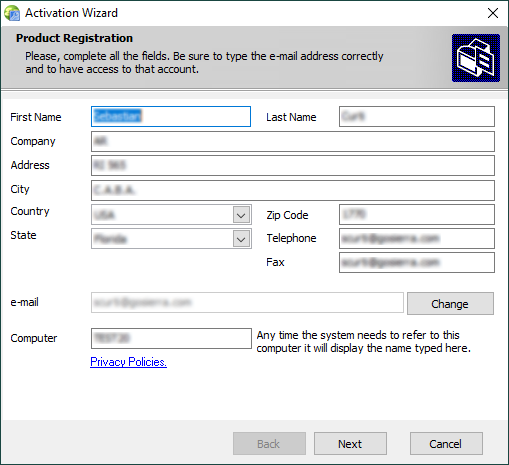
2.The wizard will connect to License Servers and send the registration information. A message with a validation link will be sent to the e-mail address you registered
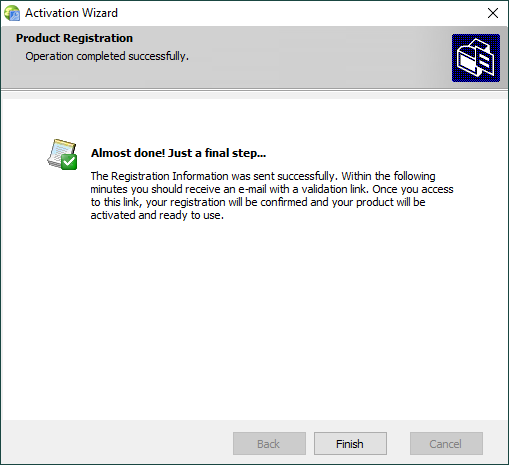 |
3.Check your e-mail and look for a message with the words “Subscription License Activation” in the subject and follow the instructions within it.
Once your activation has been confirmed, your product subscription will be ready to use.