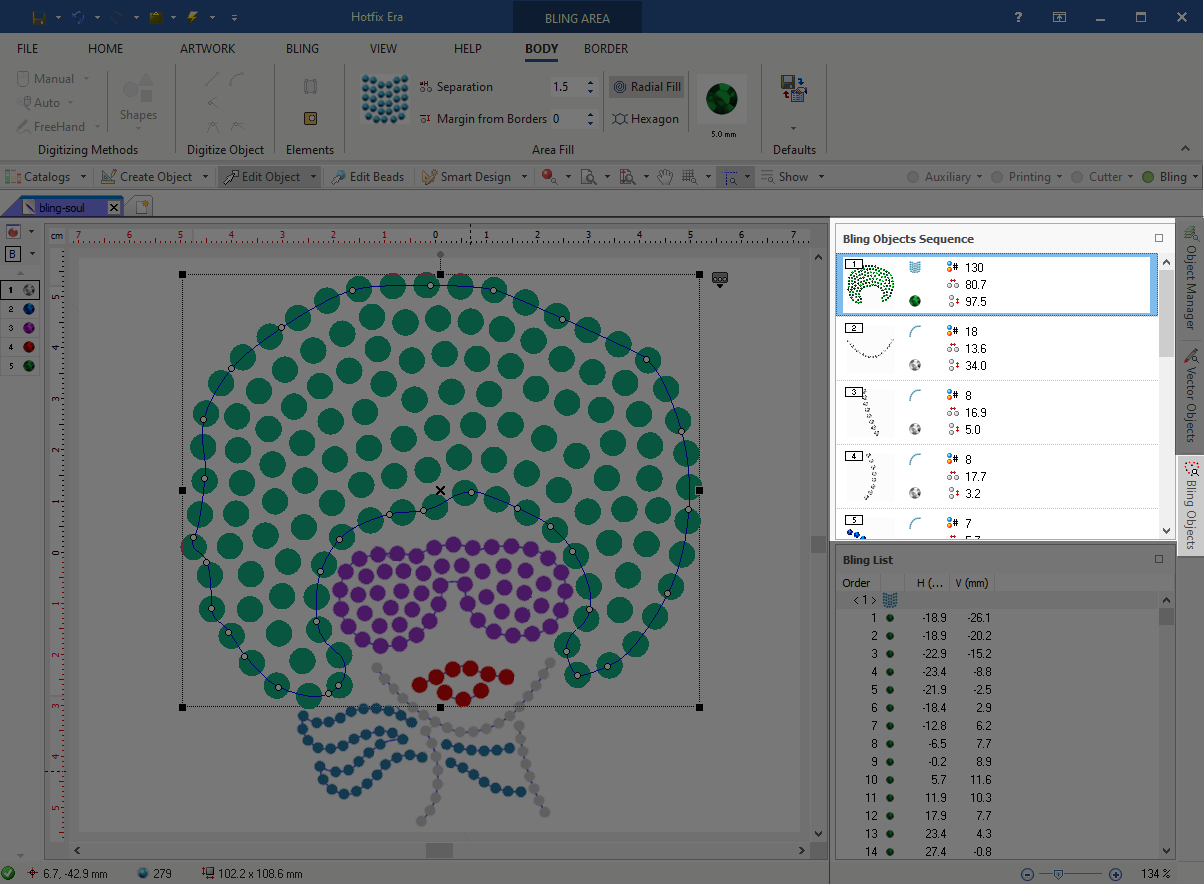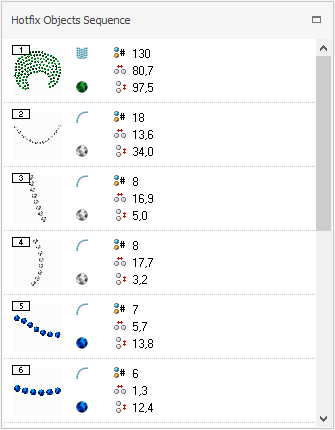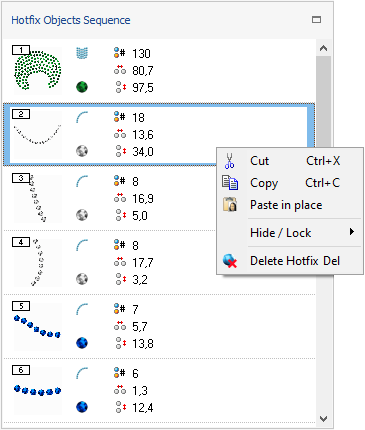The Bling Objects Sequence is a panel that shows the sequence of the bling objects contained in the design as thumbnail images. This tool is synchronized with the active design, that is: •Changes made in the Bling Objects Sequence will be reflected in any other synchronized panel. Changes made in other synchronized panels will be reflected in the the Bling Objects Sequence. •When you select an object in the workspace, the Bling Object Sequence panel will select and highlight that object. When you select an object in the Bling Object Sequence panel, the workspace will select and highlight that object. You can open the Bling Objects Sequence panel by clicking on the "Bling Objects" tab on the right side of the screen. |
|
|
The list is arranged according to the sequence order of the bling objects. Items in this panel have a small picture of the objects. At the right side there is information related to object type, size, color and beads count. You can use the arrow keys to navigate along the bling objects sequence. |
|
You can execute several actions from the context menu of the Bling Objects Sequence panel (cut, copy, paste, delete, hide/lock), by pressing the right mouse button anywhere on the panel. |
|
Togle to Object Editing mode When selecting any object from the list, the application will switch automatically to the object (condensed) editing mode. |