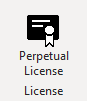The Help tooltab contains information about the licensed product and the registered user, allows to purchase extra features and access to help links.
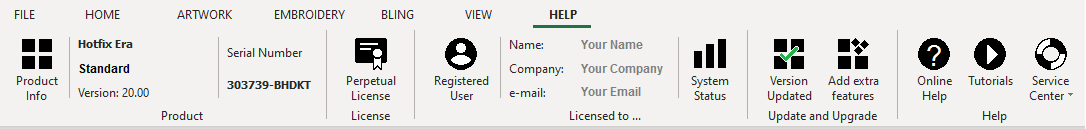
Perpetual License |
Temporary License |
|
|
Description of each function
Group: PRODUCT |
description, function |
|
|
Product Info |
It contains the information about the installed product including extra features & components |
|
Product Line |
|
|
Product Level |
, |
|
Version Number |
|
|
Serial Number |
|
Group: LICENSE |
description, function |
|
|
Perpetual License |
Regular Software Product |
|
Temporary License |
Software Subscription or Software Demonstration. |
Group: LICENSED TO.. |
description, function |
|
|
Registered User |
Show registration info, such as Name, Company Address, City, Zip code, Country, Telephone, email, etc |
|
System Status |
Show the protection type, computer name, computer ID, etc |
Group: UPDATE & UPGRADE |
description, function |
|
|
Version Status |
Check if there are new versions available to download and install |
|
Add extra features |
Buy extra (optional) features & system components |
|
Level Upgrade |
Upgrade your software subscription to a highe level |
Group: HELP |
description, function |
|
|
On-line Help |
User Manual |
|
Tutorials |
Access to the different software tutorials on our website |
|
Service Center |
Access to the Area for Users to find information and other program resources |