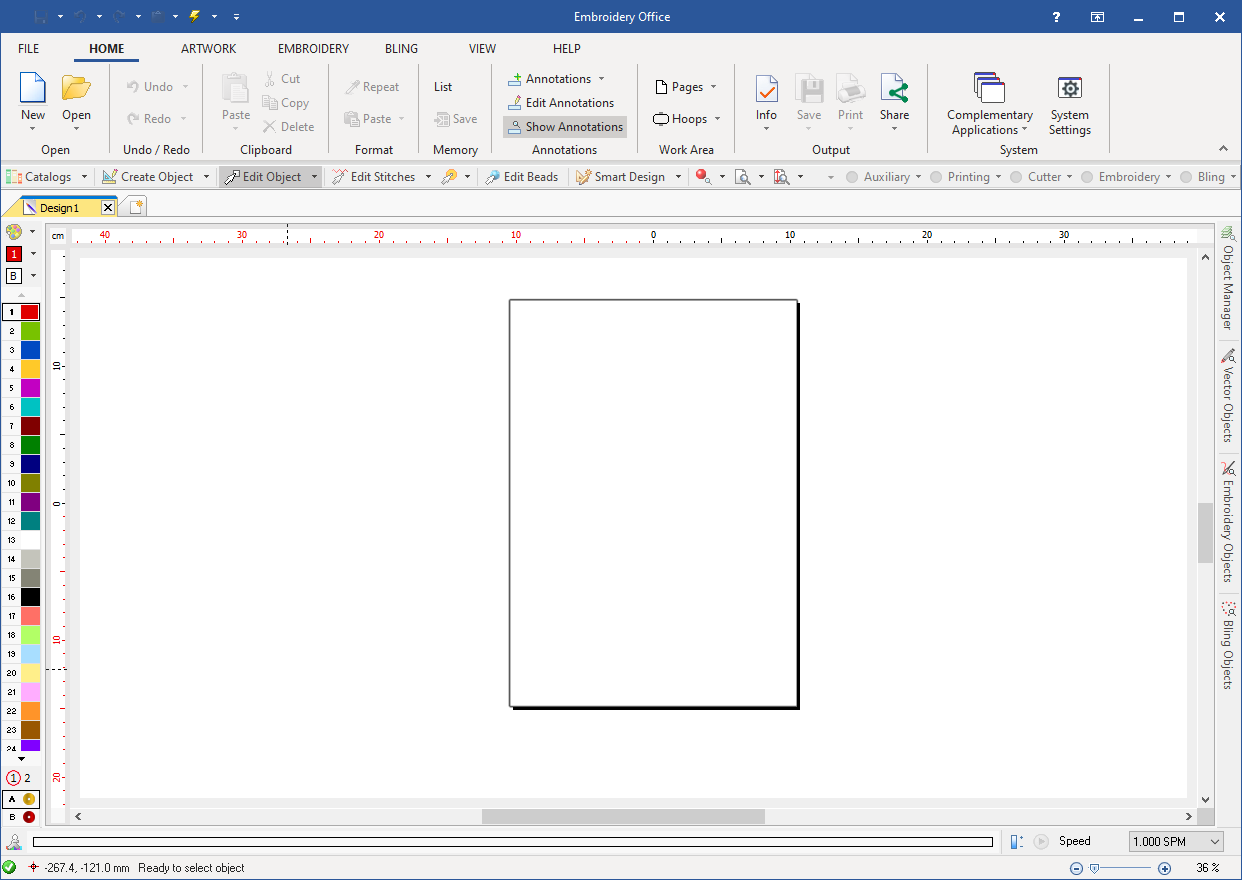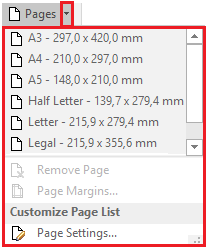This function allows to display "a sheet" (A4, Letter, etc.) on the working window.
You can set the page from tooltab HOME > WORK AREA.
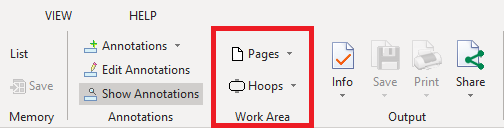
Click on the arrow next to the "Pages" button to unfold the available page options. You can select any of the available pages, set its margins, remove it, etc. You can also create a new page with a custom size from the “Page Settings” option. |
|