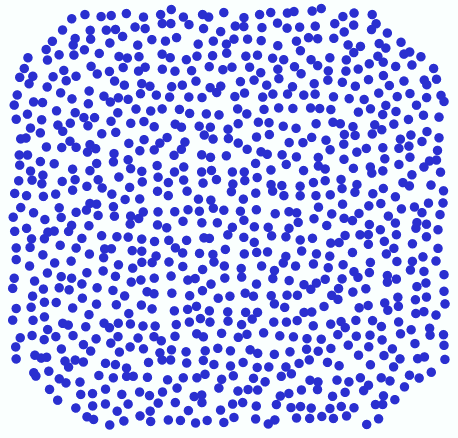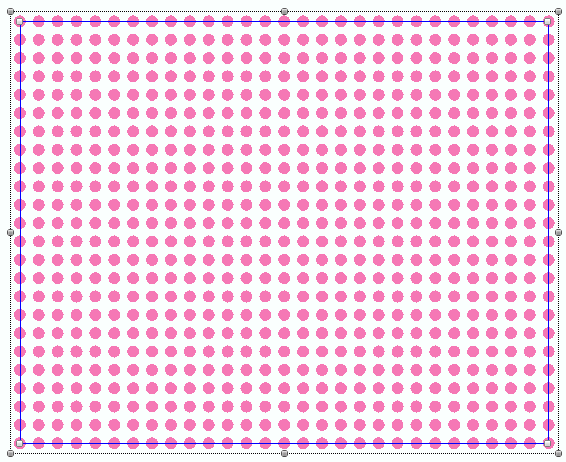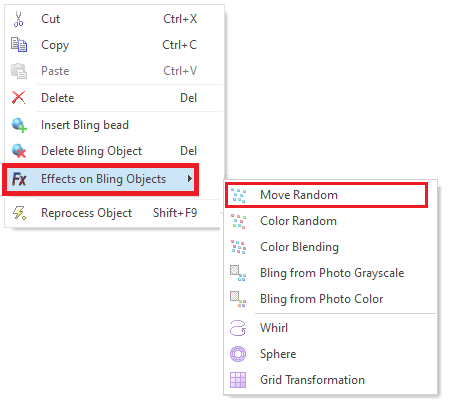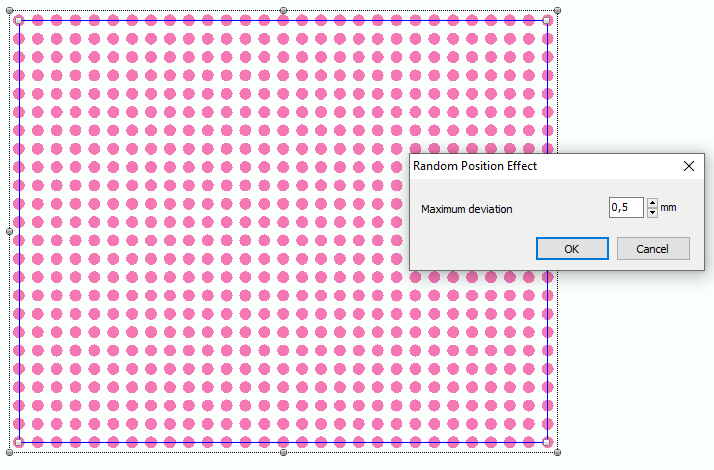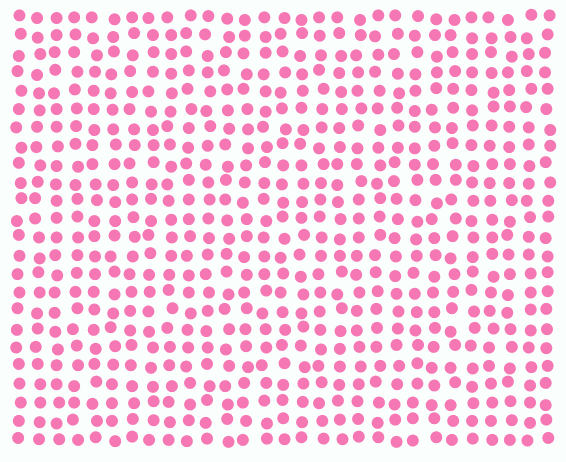This effect moves the position of the beads randomly.
|
Sample video including Random Move Effect |
How to apply this effect on a bling object?
➢Select the bling object. |
|
➢Open the Context Menu ➢Click on "Effects on Bling Objects" ➢Click on Move Random |
|
The Random Position Effect window opens. ➢Set the largest deviation for the beads. ➢Click on Ok button. |
|
This is the result: The beads have been moved with no specific direction, to add an irregular look on the design. |
|
This feature is included in the Bling Effect Pack |