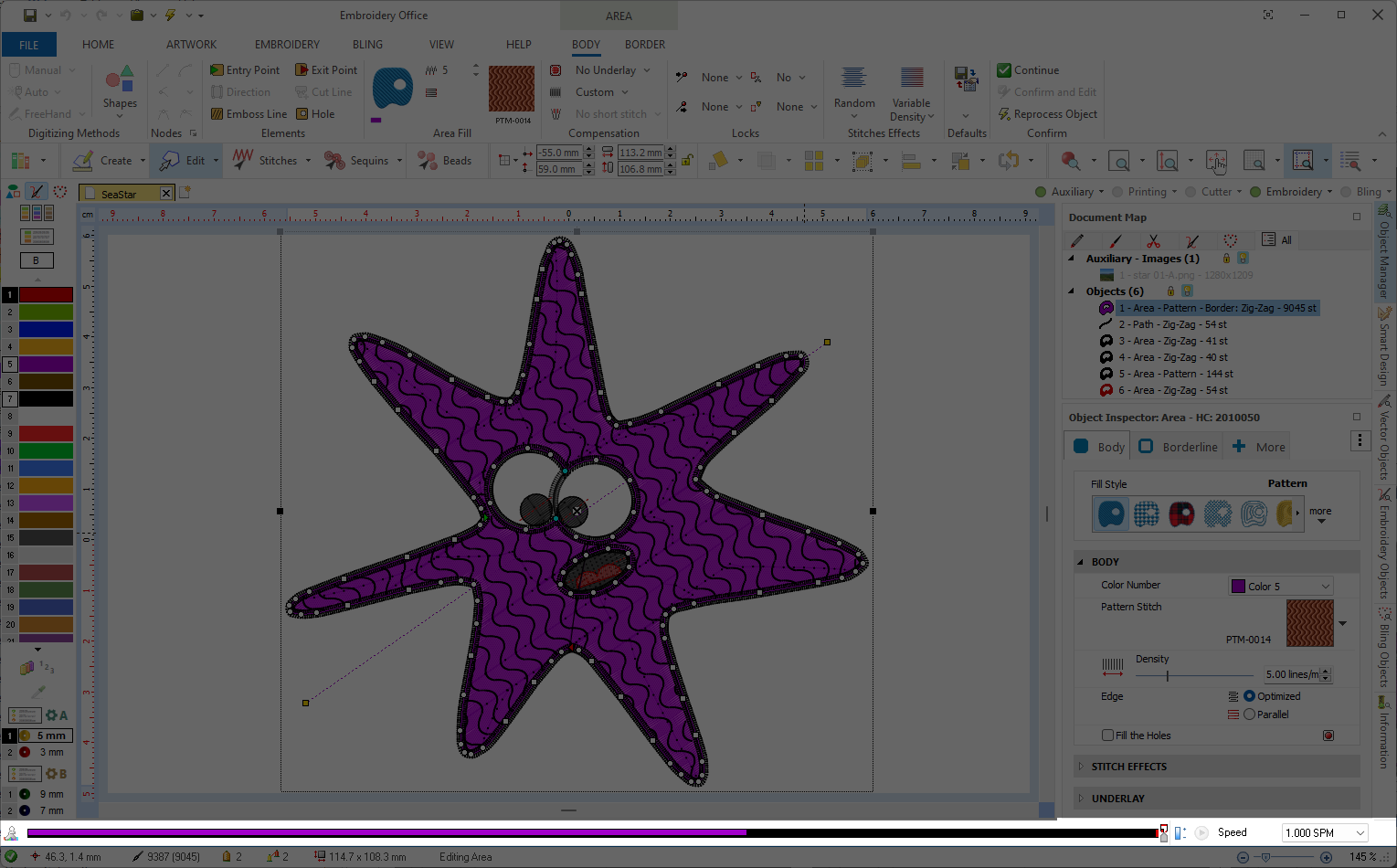The Stitch Navigation Bar shows the sequence of stitches of the design represented along the bar, in the order to be embroidered by the machine. You can graphically see how the stitches will be produced on the machine by moving the slider of this tool in stitch editing mode. The Stitch Navigation Bar is located at the bottom part of the working window. |
|
|
The controls of the Stitch Navigation Bar are:
1.Show/Hide Stitch Navigation Bar
2.Stitch Sequence Bar
3.Navigation Slider
4.Edit selected stitch
5.Go Forward, Go Back
6.Transparency
7.Slow Redraw play/stop
8.Slow Redraw Speed