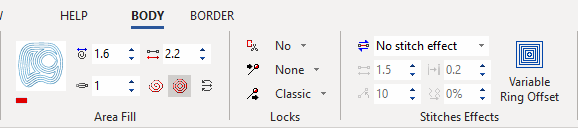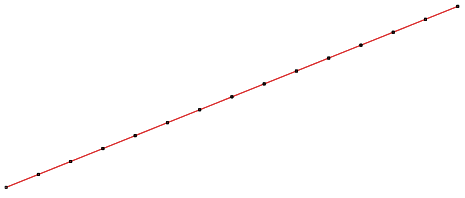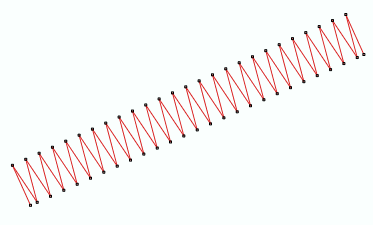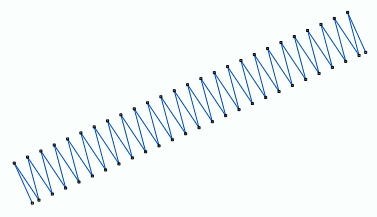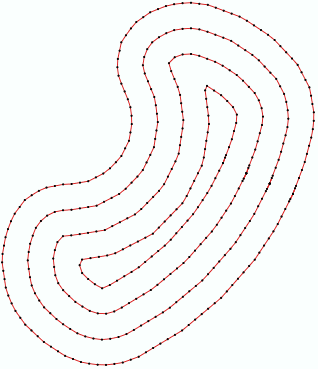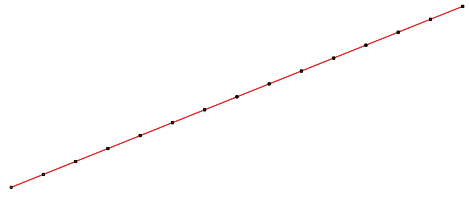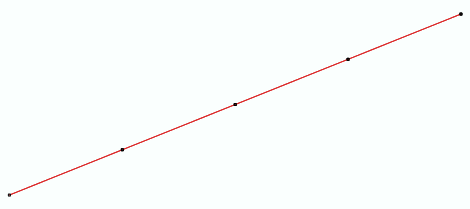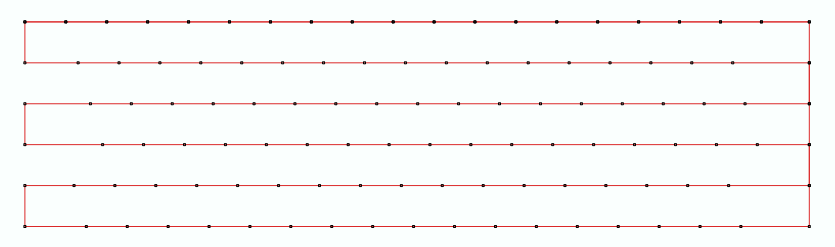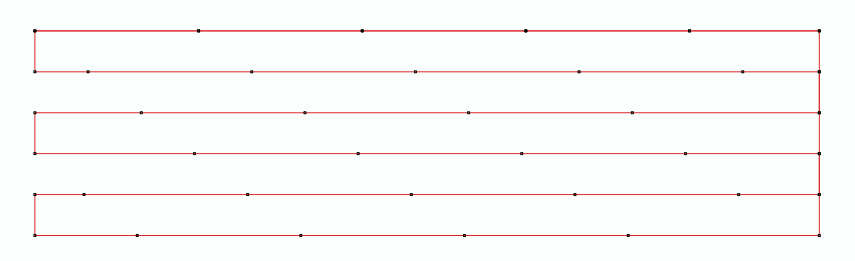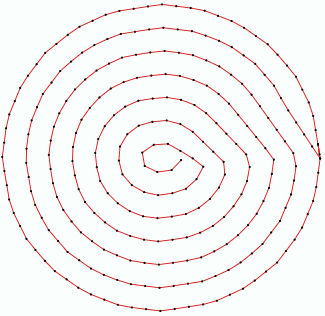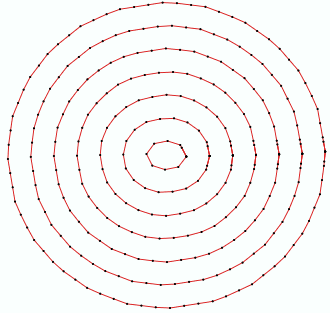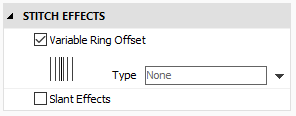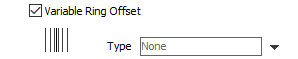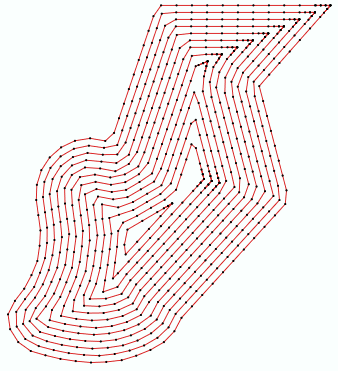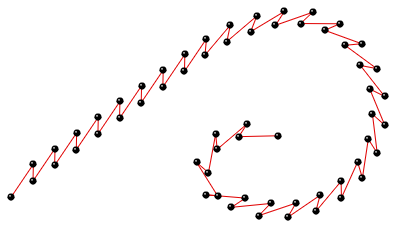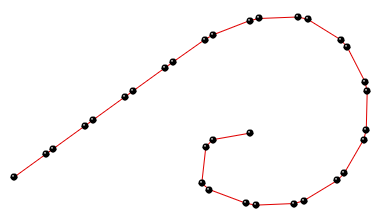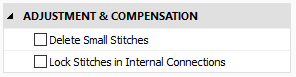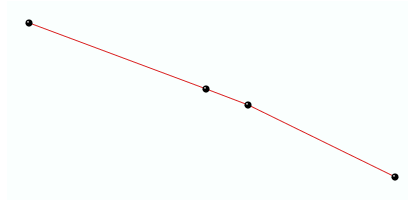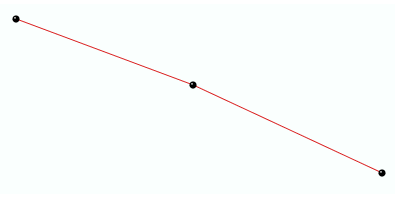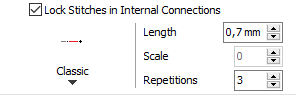|
This fill style places a concentric arrange of stitches adapted to the closed area. |
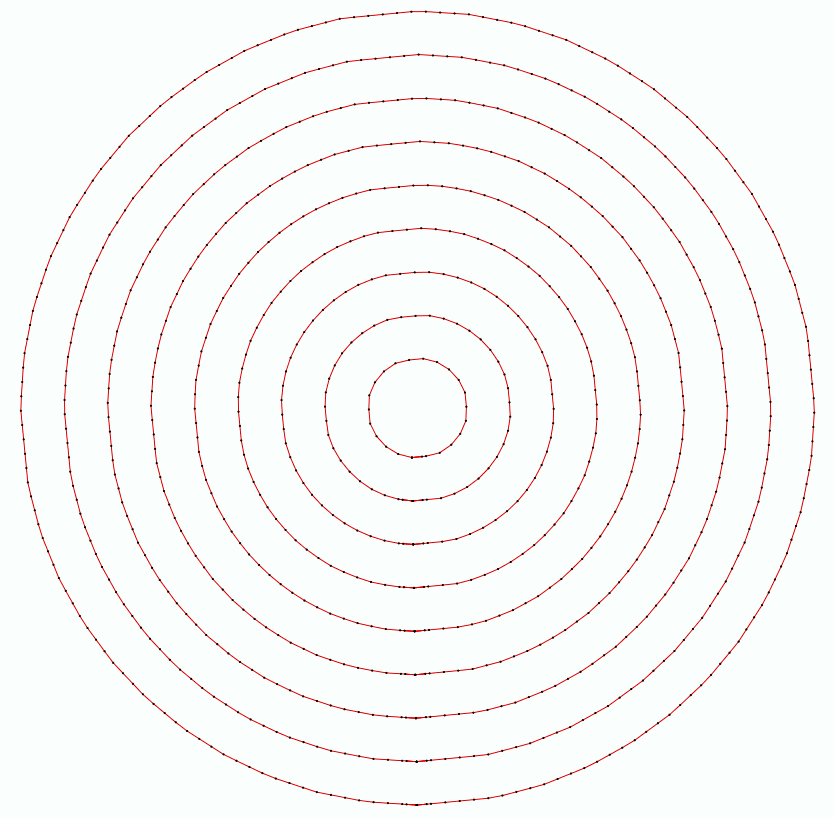 |
 |
 |
How to create an object of this type?
➢Select the tool Create an Area with Radial Stitches through any available way:
oOpen the Smart Design window and select the corresponding tool.
oClick on the arrow below the "Create Objects" button and select the corresponding tool.
oOpen the tooltab EMBROIDERY, click on the arrow below the "Area" button and select the corresponding tool.
A context ToolsTab containing the most frequently used properties of this fill style will open.
|
➢Set the fill properties from the ToolsTab (above) or the Object Inspector (below).
➢Digitize the object (through any digitizing method) by inserting the required elements of this object type. |
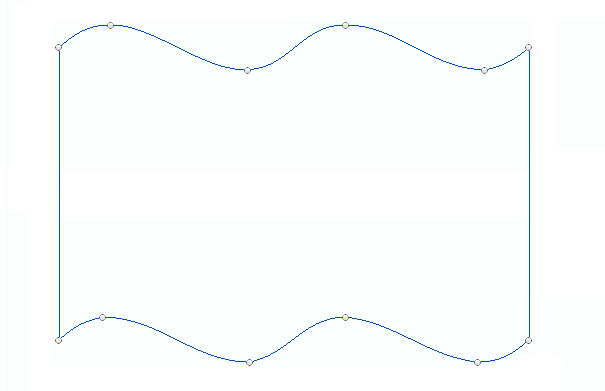 |
➢Confirm and GENERATE stitches.
➢If editing is required, just select the Select Object tool on the Main Toolbar. |
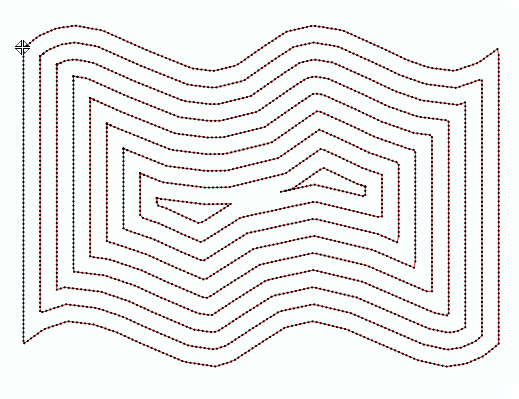 |
|
About Fill Style Properties •You can edit (define or modify) all the properties of this object type from the Object Inspector (see below). •The most commonly used properties are also available on the corresponding tooltab. •The current value of the properties are displayed on the Object Inspector or the tooltab when an object of this type is being created or when an existing object of this type is selected. |
|
It specifies the color number of the thread palette corresponding to the main color of the object.
It defines a a spacing value for each of the spiral's laps.
It specifies the overlapped stitches to highlight those stitches.
It specifies the regular stitch size, that is distance between the stitches ends (where the needle goes through the fabric).
It defines the radial fill type.
It defines the distance used as the limit for automatic thread trim insertion. |
|
It defines a density variation in order to obtain different effects.
Repeat and move the stitches on the path to produce a highlight effect. |
|
It deletes the stitches that are smaller than a predefined value (unnecessary & inconvenient).
It adds stitches to fix the thread, recommendable on thread trims and color changes. |
Read also
•Concepts about the UNIFORM AREA object.
•Concepts about Classic Digitizing.