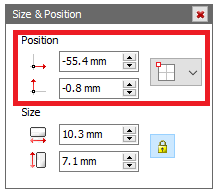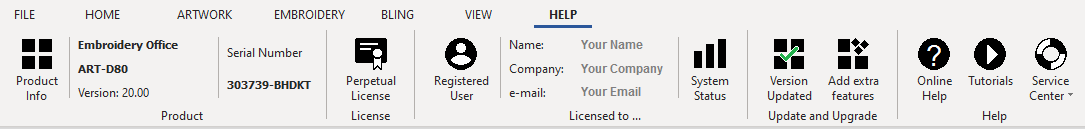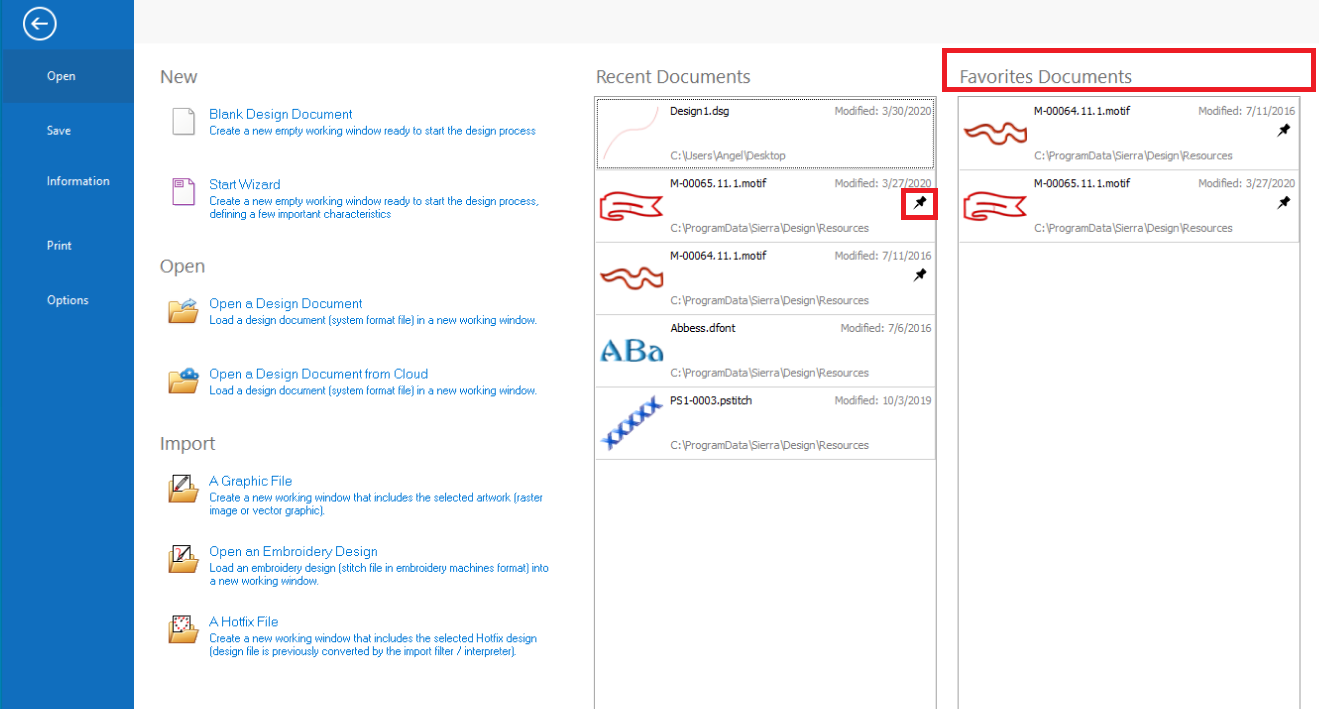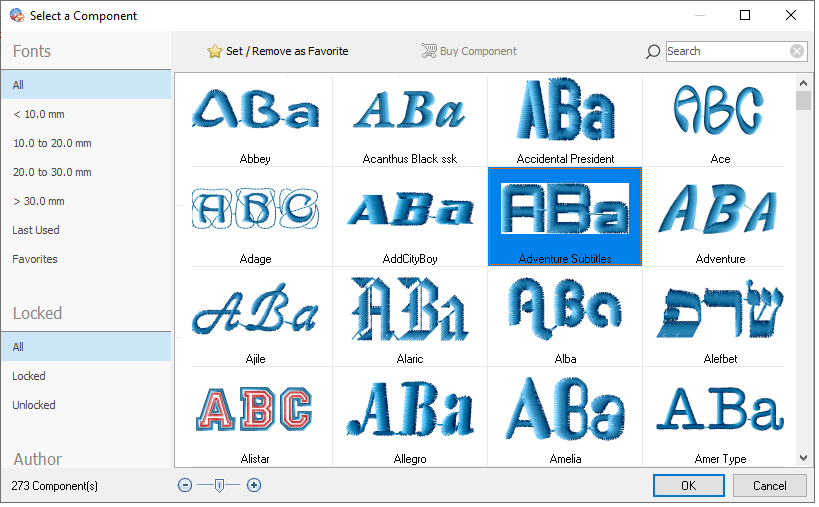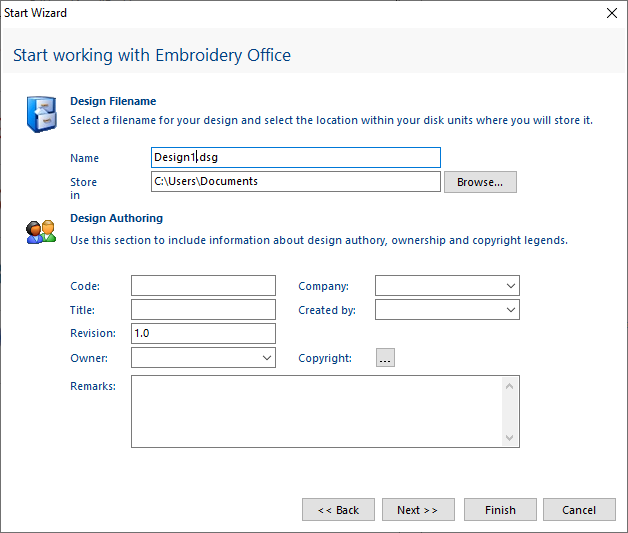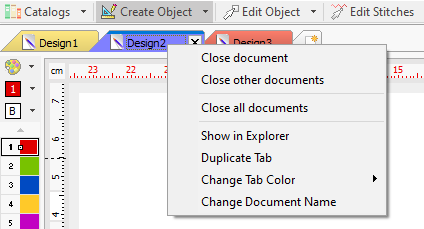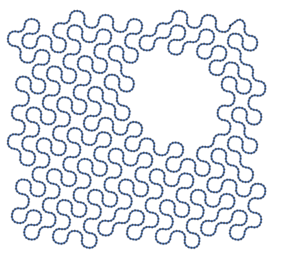What's new in version 20?
We have created a new version of your favorite software for the apparel decoration. The new version v20 is ready and you can get it soon! This is the list of the main software improvements:
About the Product Plattform
Software version 20 runs native Windows 64-bit (64-bit binary files). The software will not be able to run on Windows 32-bit. Only older versions of the software can run on Windows 32-bit.
|
Perpetual software licenses are now available with or without a protection device. In the first case there is a hardware protection, in the second case there is a software protection. The characteristics of both products are similar. While a perpetual license with a protection device require an internet connection at the time of registration and activation of the software; a perpetual license without a protection device require an internet connection to revalidate the license on a regular basis, allowing the license to be quickly replaced in the event of any failure.
|
User manual completely rewritten, including more information, details and examples. The HTML format allows easy navigation through all sections of the manual.
It includes a powerful search engine to open the sections corresponding to the searched keywords. Also includes context help using the F1 key.
|
General
The contextual tooltab "Layout" has been replaced by a drop-down menu next to the selected object, which displays all the functions of that tooltab, that can be applied to the selected object or block.
Among other things, the functions include to define position, define scale, rotate, align, repeat, etc. The Block Menu also includes other functions previously available in the context menu using the mouse right button.
|
New floating window that allows to move and resize objects.
|
This tooltab contains information about the license, available updates, purchase of options and help (including the online manual).
|
Now the main toolbar concentrates all the functions to choose the working mode in creation and editing, including the selection of elements, objects and blocks.
|
In the menu FILE> OPEN, to the right of the list of recent documents, a second list with" anchored "documents is displayed. The user can mark the most frequently used documents to be shown in that list.
|
The catalog tool has been improved, including a more intuitive interface to select the different types of resources presented.
|
•Much faster •New look, more filters, samples of 3 sizes •Search: filter according to the typed text
|
A single assistant for the creation of designs of any garment decoration specialty, including more relevant information.
|
•Not only can you drag & drop design files; but you can also drag & drop image files. •When you drag & drop a file on the workspace, the file is inserted into the active document that is displayed in the workspace. •When you drag & drop a file out of the workspace, a new document is created into which that file is inserted.
|
•Change the order of the document tab •Rename the document tab •Change the color of the document tab •Duplicate tab, copy of original document
|
The box containing an object or block has a new grip that allows you to rotate the block, making the use of the "Ctrl" key unnecessary.
|
New customizable sets of grip marks are available. Settings can be edited on the options & preferences form, group Options > Objects References & Marks.
|
•Better organized panels. •Filter system and user shortcuts. •Save a configuration to share with another computer.
|
Only for Embroidery Decoration
A new embroidery fill style designed to fill large areas is included. This fill style is typical of quilting.
|
The new property External Offset for Applique allows to define that the fabric can exceed the area of the appliqué.
|
Embroidery sequin palettes can now be saved for later reuse when creating new designs.
|
•Update Madeira thread color charts •Update Gunold thread color charts •New wizard to create new thread color charts
|
The following features are not available in 64-bit software: •Support of NON-DOS file formats: ZSK and Barudan (FMC and FDR) •Connection with tape readers and punchers •Connection with machines through EO-Net and EO-Net2 nodes
|